
Surely on many occasions you have found that when you finish carrying out an update of your system there is an application that does not finish working correctly, that is, it either closes or does not keep all its functionalities intact.
In this last update to version 10.8.3 It seems that there are users who do not work two certain features such as the text editor and the preview. As they comment, when starting the application in particular an error occurs and asks that permits are repaired, but even after doing it in disk utilities, it keeps jumping an error or directly "hangs" in the dock.
The solution is quite simple as well as effective. The first thing we must do is start the Mac with the option key Tight "alt" until we see the boot options that the screen shows us. At that time we will choose the recovery partition of 10.8.3, if the recovery partition appears, there is no problem, simply having the internet connection activated and pressing "cmd + r" during startup is enough, it will directly access the servers from Apple and the recovery options will be downloaded.

Once started, it will ask us to choose the language and then it will access the utilities functionality. When we are in this screen we will move to the top menu, we will click on Utilities and from all the options we will choose terminal.
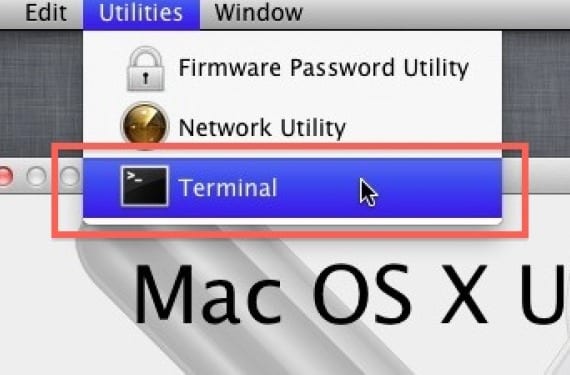
With the terminal open, we will enter the command "Resetpassword" and a new window will open where we can reset the password of the accounts associated with that Mac but also at the bottom right we will find another option to reset user folder permissions and access lists. We choose our user and click on reset.
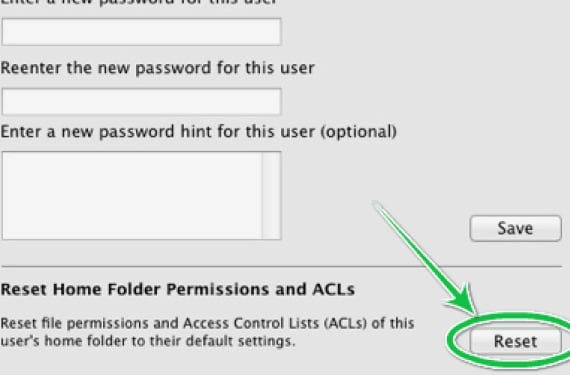
Once all this process is done we can only restart the Mac and check that everything works correctly. As users report this bug, it seems that the solution works. If you still have problems, the solution is to clean the problem folders.
For this once the Mac is restarted and with our session open, we will have to click on the menu "To go" from the Finder with the option key pressed «alt» and choose «Library», in this way a new window of the finder will open showing the contents of the library.

We will move to the folder «Containers» and from there we will delete all the problems such as the preview "com.apple.preview" and the text editor "com.apple.TextEdit". Do not worry, the system will recreate them when you start up again, yes, make sure that you make a copy of them before deleting them in case you have any document or file saved, to be able to dump that information again.
More information - OSX 10.8.3 causes a graphical crash on Macbook Pro mid 2010
Source - macfixit
Very Good the post!!!
Hello! What do you recommend if there is no volume or user account in the window where we are going to reset the permissions? Thanks in advance.