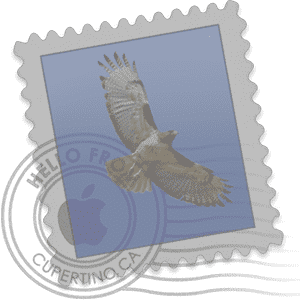
Those who configure their outgoing email account and it doesn't work the first time runs the risk of falling into a tedious reconfiguration process in the style of Windows and its very complicated preferences in its applications.
It turns out that if you configure Mail putting only the correct server, username and password, everything is configured automatically and there is no problem but if you make a mistake in any of the parameters and you obvious the error that appears during the check you can fall into a well without thoroughly when repairing the outgoing mail server by SMTP.
The fact is that we always realize that it is wrong when sending an email because it asks us for a password again.
Now we usually go to Preferences / Accounts and correct all the server data and here comes the problem:
Now it turns out that the send button is grayed out, that is, deactivated and we cannot send. Why?
Because the account has lost its link to the outgoing server and now has None selected. If we display the list where it says None We see the outgoing servers that we had in gray and another option to edit the list of servers.
This is where you have to check and uncheck the box "Use only this server" and it will then be when we return to see available outgoing mail servers to send mail.
I still don't know if they have fixed this problem in Leopard 10.5.3, but it has a very unintuitive and complicated solution that escapes from the Apple concept.

Well, just yesterday when configuring my Gmail account in the Mail of my new Macbook I ran into this problem and the truth is that in the end I could not solve it.
I'll try to mark that little tab to see if I can send, because receiving yes I receive.
A greeting.
I have a great problem with Mail. I configured it only so that it would let me see the email links to send resumes and well…. now I'm shitting on his ...
In Hotmail I have like 1500 messages. What Mail has done is that it may have downloaded 1450 messages to my hard drive. When I access Hotmail from the web, I can only see the last 50 messages that have been sent to me.
How can I return them to the web? I hope someone is able to tell me how to do it because it is a great bitch ...
Can someone tell me how to solve the fact that MAIL constantly asks me to re-enter the password (every minute I am disconnected)
Have you checked if MO is a certificate issue?
I have my main gmail account configured and two others are also addressed to gmail. So all good, but every time I enter to write an email, my Blackberry begins to receive emails from my main address an indefinite number of times until I finish my email writing and send it, which sends it the last time. What should I do so that my Mail on mac stops sending the message n times until I actually send it?
Note in My BB this account is configured and it had never happened with the PC.
Hello, I have a problem with MAIL, I set up two accounts, one gmail and another hotmail, gmail works perfect, but hotmail gives me problems; It turns out that I configured hotmail and it worked perfectly, about 5 days later a problem arose because apparently someone was entering my hotmail, so I changed the password of this; and from that moment MAIL does not allow me to send messages from my hotmail account, it asks me again and again for the password, which I already update for the new one and it tells me that it is not correct !!! I have tried everything, put the new password, the old one, user names, remove the account and configure it again, in short, NOTHING IS SERVING ME !!! Please, does anyone know how to fix it ??????
THANKS A LOT!!!!!
Hello, how are you? My problem is that my hotmail account, which is associated with MAIL from mac, does not receive messages! new mail, because the bar that is downloading the messages appears but in reality it does not!
someone could help me????
Thanks in advance
Can somebody help me? I have been using my email account for 1 year but now it seems that it has been blocked since it does not download incoming emails and outgoing emails take a long time. What could have happened? On the other hand, if I perfectly receive the emails in the email account of the iphone. Thanks in advance
I have a problem with the mac mail that I can't even open it, it tells me that I can't handle the version of MAC OS I have. I have already made updates and the problem continues. What could I do
Hello, I have a problem with MAIL, I set up two accounts, one gmail and another hotmail, gmail works perfect, but hotmail gives me problems; It turns out that I configured hotmail and it worked perfectly, about 5 days later a problem arose because apparently someone was entering my hotmail, so I changed the password of this; and from that moment MAIL does not allow me to send messages from my hotmail account, it asks me again and again for the password, which I already update for the new one and it tells me that it is not correct !!! I have tried everything, put the new password, the old one, user names, remove the account and configure it again, in short, NOTHING IS SERVING ME !!! Please, does anyone know how to fix it ??????
THANKS A LOT!!!!!
Try deleting the entire smtp server and re-creating it. Normally, shipping smtps are saved separately from mailboxes. When you delete the mailbox you only delete the incoming, not the outgoing smtp.
Is there a way to password the mail application?
Hello, I have another problem. I have configured my work email address (pop) in the MAIL of my personal ibook, in the office imac and in my BB. The problem is that incoming emails do not always reach me on computers but always on BB. What I need is the opposite: always to the computers and to the bb only when the computer is not active.
If someone can help me I will appreciate it very much since I have lost many emails in the history of the computer. Thanks
hello I have locked outbox but I don't know where to find it to delete the message
Hello, I set up my email account but the application takes a long time to respond, I cannot send or receive emails.
Hello, I don't know where I have given the email that I get the full screen and I don't have the semaphore to close, nor the dock, and it doesn't work for me when I close, how can I get out of there? Thanks a lot
I have problems that send me emails and they do not reach me. How does the email have to be configured? Or how can I solve it?
I wait for an answer please Thank you
I have problems with the mac mail, I have two accounts configured, the work one and the personal one, every time I send an email from the professional it is sent to me from the personal one, I have already checked the configuration and it seems that everything is fine, but always the email comes out of the account that I don't want…. Anyone know how to fix it. Thanks.
Hi, I have a problem with Mail. It takes forever to receive emails from people.
What can I do to fix it?
Thank you very much
hello, I have problems with MAIL, I cannot automatically open links that come to my mail through Google.
Hello, I have problems opening links from MAIL. This happened to me since I updated the OS X NTP Security Update
Hey.
It takes forever to receive and send the emails, but only with the hotmail account.
Apple technical support tells me it is a hotmail problem, and to contact them.
Do I have to return the Mac?
What can I do to fix it?
Thank you very much
Hello, how are you, can someone help me in my email I get like this:
Mail index is corrupted. To repair it, exit Mail.
Mail will repair the index the next time you open the application. Your mailboxes and email messages will be preserved.
Hello. I bought a macbook air and from the beginning if I want to send an email, a lot of pages open to send and it does not obey. It goes crazy. It is impossible to use.