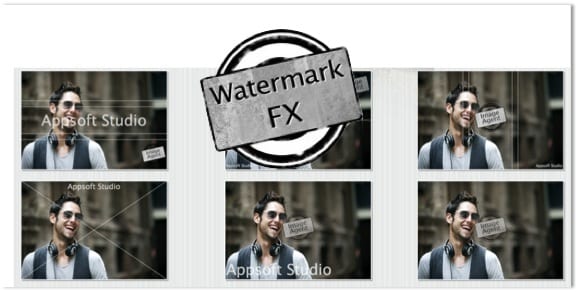
If you publish images in the usual way on the web, we present the application Watermark FX.
It is an application that allows us add copyright symbols, logos or any text to our photos, one by one or batch, so it will provide you with a great time saver.

The program will allow us to make use of watermarks plus water lines, which will allow our photos not to be used by others. In addition, we can use Watermark Fx to batch change the name, size and file type of a group of photos.
We can import the formats PNG, JPEG, GOF, TIFF, PSD and ICNS, while it can be exported in PNG, JPEG, GIF and TIFF.

One of the things that users have noticed when using the application is that the file size of the photos changes when we export them. A 2,5Mb JPEG photo was converted after adding some text to a 2Mb one. They have compared the two versions and I do not appreciate any visual changes except the text they added.
By the way, if you want to add a © symbol to your photos, it's "Option-G" on your Mac keyboard.
The application can be found in the Mac App Store at a price of 4,49€.
More information - Bring your photos to life with Fotor
Source - Tuaw
Download - WatermarkFX