
This is something that is not new and you most likely already know how modify the color (s) of buttons, menus, windows, and highlighting on the Mac, but for those who come to Mac now, it can come in handy to know these simple and easy configuration options of our Mac.
We have to say that this small tutorial or steps to follow to make this aesthetic change on Macs, offers a first contact with the few changes that can be made to the macOS interface, so it is a good way to see how far Apple has limitations in the aesthetic changes of our equipment.
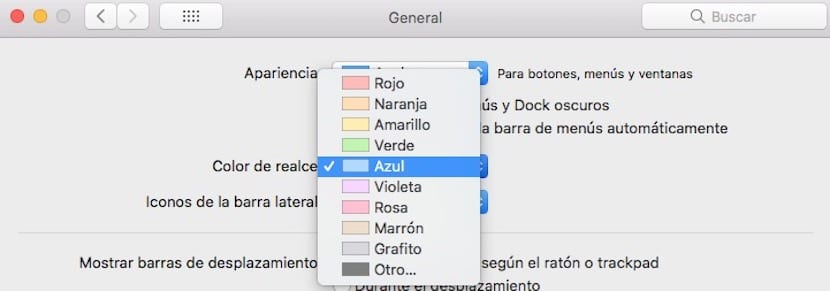
To make these changes as always we will have to go to the system settings and for this we access the General pane of System Preferences, in which we will find at the beginning the options available to select this new color in the buttons, menus, windows and the selected text. To get there we have to follow these simple steps:
- We select the Apple menu - System Preferences and click on General
- Once here we click on the Appearance drop-down menu and select the color we want to use for the buttons, menus and windows. In this case there are only two.
- Then we can click on the following drop-down menu "Highlight color" and in this we select the color to highlight the selected text. Here we do have more options.
Once done, we can add the dark mode in the menu bar, selecting the option or hide and show this bar automatically. Without at doubt it is something very basic in terms of system interface changes, but it is the little that Apple lets us touch in this regard.