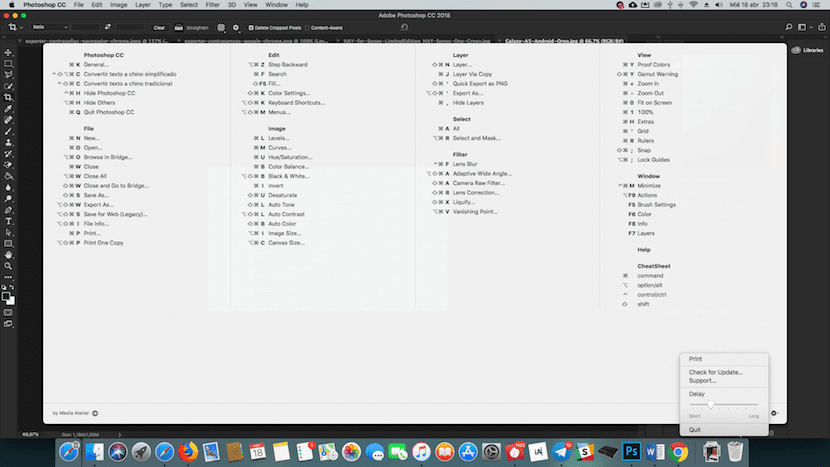
Depending on the tasks you do on your Mac, specifically the applications we use most frequently, it is likely that in the end you will have finished by making use of keyboard shortcuts, shortcuts that allow us to increase our productivity since they do not force us to leave the keyboard to perform certain actions
Once you get into the dynamics of using keyboard shortcuts, it's hard not to keep using them in the applications we usually use. Each application has a list of keyboard shortcuts, a list that, depending on the type of application, usually coincides with other applications of the same style.
When using keyboard shortcuts, especially at the beginning, we have to use our memory to learn the keyboard shortcuts that else we can get to use for its usefulness. Fortunately, most applications that allow us to write texts, as well as applications that allow us to edit photos, use practically the same shortcuts, so once learned they can be used for all similar applications.
In order to access the keyboard shortcuts that each application offers us, we have to navigate through the menus and in most cases, we never find them, but thanks to the CheatSheet application, we can display them on screen quickly and at a glance, get to know how we can control our applications through keyboard shortcuts.
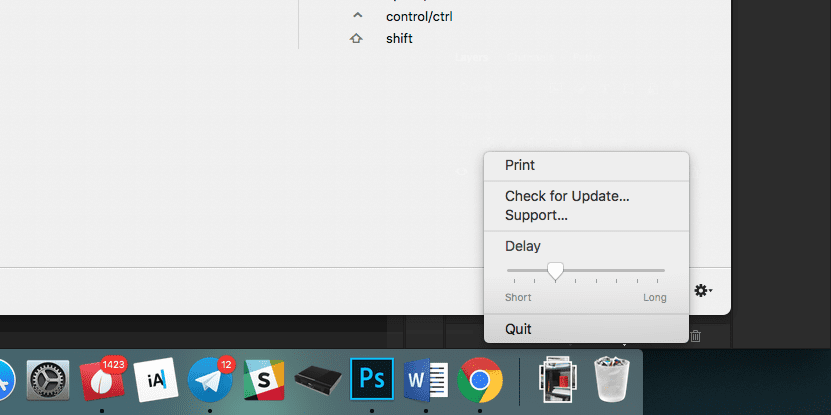
Once we have downloaded the application, we move it to the applications folder to have it always available. Following we must give you the necessary permissions that macOS will ask us, so that it can work. Among these permissions we find that of modifying the equipment and that of accessibility. Once we have given all the permissions, we just have to open the application for which we want to know the keyboard shortcuts and hold down the Command key for more than a second so that all the keyboard shortcuts that work are shown on the screen in the app.
Within the application settings, we can set the time it takes for the window to appear with all the keyboard shortcuts, print them or close the application. CheatSheet is compatible as of macOS 10.9 and is available for download completely free of charge through the following link: