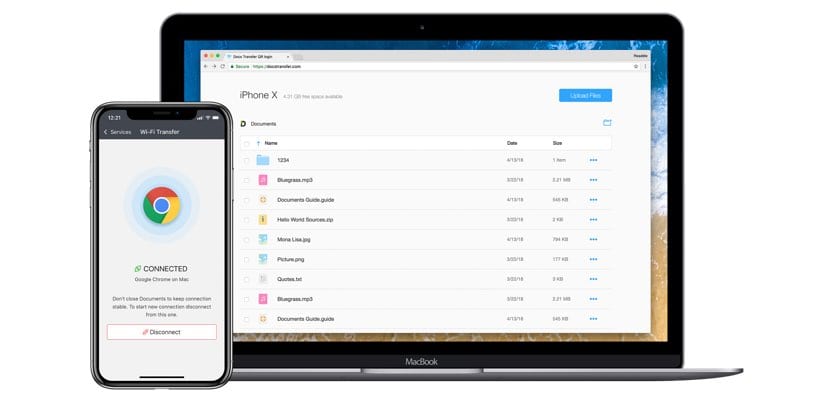
The Readdle Documents app has been updated. To such an extent that from now on we will solve the ballot when transferring documents between our iOS team with our Mac or vice versa. From now on you will have a new way of handle documents via WiFi transfer.
The truth is that carrying this application installed on your iPhone or iPad is like carrying a Swiss army knife. Managing documents is very easy. And now, With the Documents 6.5 version you will be able to use WiFi technology to transfer files between computers. This is how the developer herself comments through her blog at Medium.
Documents 6.5 will be a very easy to use tool. You just have to pair the two computers and you will be able to transfer your documents from Mac to iPhone or iPad instantly. Its operation is very simple, as if you were doing it using AirDrop, but in this case with a proprietary method.
As explained to us from the company, you must enter the following address from your Mac: http://docstransfer.com/. What you should do will appear on the screen. You will see that on the right side it has a QR code. This must be scanned with the camera of your iOS device. But for this you must click on the cloud-shaped icon of the app (the one that refers to "services") and choose the option "Wi-Fi Transfer". At the moment you will be asked permission to access the camera of the mobile device to be able to scan the QR code and link both devices.
At that precise moment, and after a few seconds waiting for the connection, a lot of documents very familiar to you will appear on the screen. Exactly, are the documents you have on the iPhone or iPad and from where you can download them to the Mac or upload the documents you deem necessary to your iOS device to work on the move.