
Easter is approaching and if you are not going to make any special outings, you can get down to work and fine-tune your Mac cleaning up iTunes. To do this, one of the applications that you must manage and clean is iTunes, since it is the most susceptible to accumulating garbage.
The iTunes application, when installed, generates a folder with the same name in the system and that is where we have to do the cleaning. The iTunes folder can be found in Finder> Music.
When we open the folder, we can see that there are three fundamental parts that are caches, iTunes Media folder, and app management files. If we navigate within the iTunes folder, we will observe many other subfolders that we can clean from time to time.
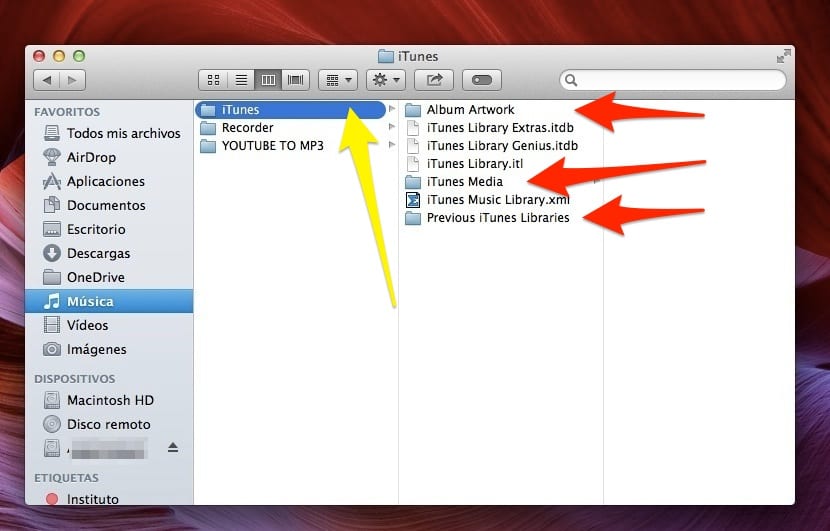
Previous iTunes Libraries folder
In this mask what we are going to find are previous iTunes libraries. These libraries are generated in this location when the user updates the application and with it a rebuild of the database is performed.
These files, depending on the size of each user's iTunes library, will be larger or smaller. We can empty it if we have a copy of them, since in case the current one is corrupted at some point, we could recover data with those previous ones.
Album Artwork folder
This is where iTunes caches all the covers. As it is a cache, it is feasible to clean this folder every so often, which will later be filled again with the information from iTunes and the files that we have. Remember that to empty this folder you must have iTunes closed.
Finally, there are users transferring their app purchases from their iOS devices to iTunes library, so at any given time they can have hundreds of applications stored in the library.
In my case, what I have done is select those applications that I have paid for, in case they disappear from the App Store, that is, that Apple decides not to continue selling them, to be able to keep them.
This is the case of an application for iPad and iPhone that I paid for at the time and that helps me to download videos from YouTube, the Protube app. If I deleted the file from my computer, I would never be able to have it again because it is no longer on Apple's servers.

That is why we can copy the applications we want to a folder to have backup copy and the rest to the trash to free up space in iTunes.