
Macs are easy to use and don't require a lot of maintenance, but that doesn't mean you completely forget about your gear, because as time goes by, some garbage and some bugs will inevitably accumulate that can affect performance. By following these very simple recommendations you will not have the slightest problem and you will be able to enjoy your Mac as the first day you took it out of the box.
Disk utility
Within Applications> Tools we have a very useful application for everything related to disk drives connected to our Mac. Formatting and partitioning a disk is very simple with this application, but what interests us today is how we can perform maintenance tasks on our Mac: repair faults and permissions.
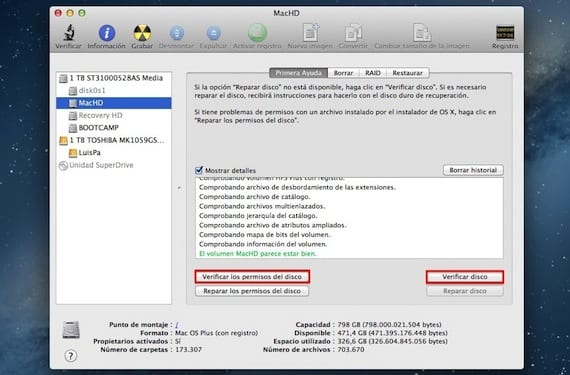
Access the application and select the hard drive where you have the operating system installed. You will see that you have the "Verify disk permissions" and "Verify disk" buttons active. Press one and the other to check how your hard drive is. In the event of errors, repair them with the buttons just below.
Updates
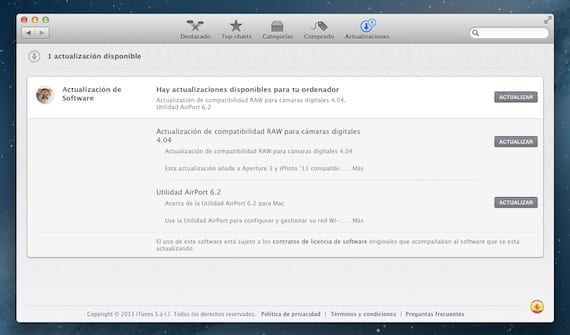
Many system updates are to fix bugs, sometimes not very important, but other times they are serious security flaws. Either way, It is always advisable to have our system updated to the latest version available of all its components. Mountain Lion also makes life much easier by notifying you when there are system updates available. If you want to check it manually, go to the Mac App Store and click on the "Updates" tab.
Clean your hard drive
There are many applications that perform maintenance tasks on your hard drive, deleting files that are useless and that all they do is take up space. Of all, my favorite is CleanMyMac, an application that you can download and try for free, and if it convinces you, pay the 29,95 euros that a lifetime license costs.

CleanMyMac very intuitively allows you to delete all those excess files. It runs a scan, tells you how much space it can remove, and removes it when you click Clean. In addition, the application allows you to uninstall applications by dragging them to its window, without leaving a trace of the uninstalled application. For me, one of the essentials on my Mac.
More information - Adobe Flash Player is updated for OS X
I downloaded the trial version and it told me: «You have 500mb left to delete» I tried to use even though it was 500mb, and it was impossible, I demanded the paid version. I ask: how did you know that it actually does its job? application if the trial version does nothing?
Where did you download the companion app from? I just downloaded it from the official website and the trial version works correctly. Here is the link to download companion http://macpaw.com/download/cleanmymac
I have bought it for a long time
Sent from my iPhone
On 10/02/2013, at 14:37 PM, Disqus wrote:
[image: DISCUS]
The test is useless 500mb is the limit