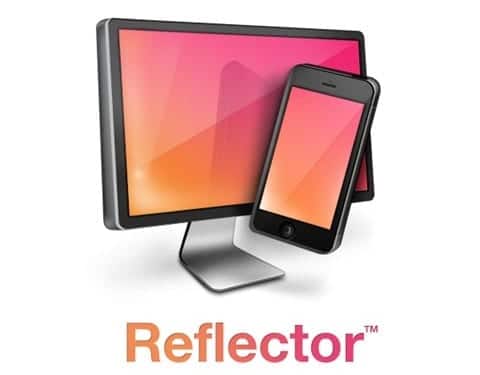
Reflector is that type of program that one thinks should be a feature already integrated by default within the operating system itself, and not that a company such as the one at hand has to develop a dedicated application for it. The functionality I am referring to is very simple, Reflector only acts as a mere mirror of what happens on your iPhone or iPad using the Airplay protocol but without any other device in between, such as Apple TV.
Personally it has been very good for me to show the operation and use of many applications to friends, which are seen much better on the big screen What if I did it through the 4 inches of the iPhone, for example.
Similar but not the same as Airserver
Deep down it is very similar to another application called Airserver, more complete than Reflector when performing the same functions, showing menu bars when playing songs and clearly dividing the Mirroring, Audio and Video sections, being More expensive reflector in comparison since it asks for $ 12,99 for a single license while Airserver lets you install it on up to 5 different Macs for $ 14,99.
The only advantage of Reflector is something aesthetic rather than practical, and refers to the fact that it represents the frame of each device on the screen, that is, while Airserver shows only one screen, Reflector does the same but enclosing it inside an iPhone 5, iPhone 4 , iPad…. However, Reflector is not capable of displaying "retina" resolution while Airserver in its latest version 4.6.5 does.
Meets without further ado
Still with everything, we are going to see Reflector, the options it gives us and how it works. The most remarkable thing is that it does not load any icon in the upper bar, we just have to go to the Airplay symbol on our iPhone or iPad and click on it, instantly the option of our Mac will appear reflected so that we can do the duplication without problems

Another of the functions that I find remarkable is the possibility of executing mirroring on two devices simultaneously, maintaining considerable fluidity, perhaps because the representation not done in native resolution, the maximum supported being 1280 × 720.

The options are pretty basic like renaming the Mac when it comes to see it on our iDevices, put password to use the service or start directly in full screen.
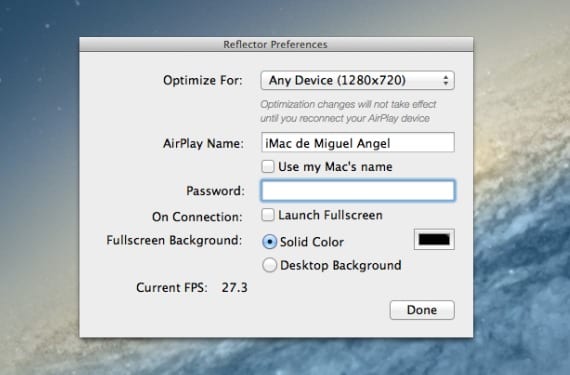
In short, we have an application that is quite competent in its function but that does not improve on resolution issues or options will not shade the most complete at the moment, Airserver.
More information - We tested Airserver, an add-on that should come standard
Download - Reflector