
Today Soy de Mac we will see how delete passwords stored by Safari browser For Mac OS X, this option to eliminate passwords or users registered by Safari can come in handy in the pages that we have several users or we simply gave 'remember password' and we entered the password wrong.
As of Safari 6, managing and eliminating the automatically saved passwords of the web pages in which we enter and have a record can be done in a simple way. We can remove them from one at a time or all at once from the browser Preferences.
Let's see the steps to perform the task:
the first thing we have to do is open the safari browser then in the Menus bar of our Mac we click on Preferences.
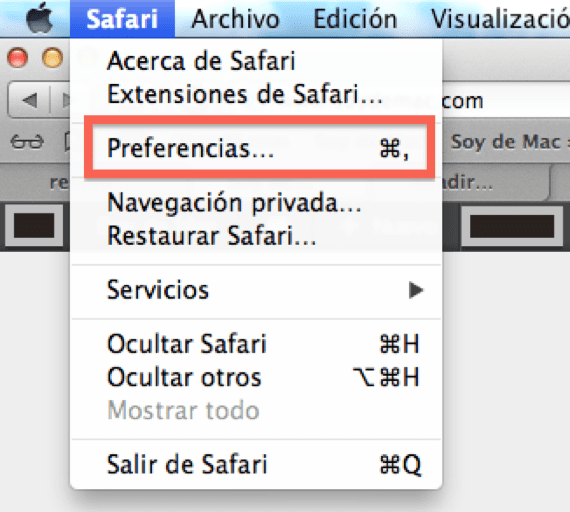
Now we have to enter the tab Passwords and select clicking on the ones we want to delete. Then at the bottom we have the button that allows us the option to Delete or Delete All the latter will erase all saved passwords in Safari so watch out.

Once we have completed the process when we enter again on the Web that we have deleted your password this it will ask us again to enter our password and it will ask us again if we want Safari to 'remember' it automatically.
We can also use the search engine that we find located to the right of the passwords window. We will be able to access directly if we have many logins stored for the web pages we usually visit since it allows us filter by username used that it is possible that you use the same one for several sites, but that already depends on each one and personal customs.
More information - The "Alt" key in OS X
Thank you very much, it has been very helpful to me since I left the password in my workplace where most people use the computer.
thank you very much
Thank you very much
I can't delete them 🙁
Good Guadalupe,
exactly what is the problem? Can't access? what OS X do you have?
regards
It asks me for an additional password to delete my password
Hi, sorry for the inconvenience, but maybe you can help me. It is not a password issue, as I did this step and it is not listed.
I went to facebook and he told me if he wanted me to remember the email of that account and I accidentally said yes. So now every time I have a notification in my account, I get a little sign telling me every movement of my Facebook account. Do you know how I can do to delete this record, so that the user does not remember anymore so he does not notify me?
Thank you!
Thanks a thousand !!! I learned something new =)
Excellent explanation !! The truth is that one of the onlookers is not escaping at home. Thanks for the help. ..
thank you it was very useful.
many thanks excellent contribution
Thanks, it was very useful
Thank you
Thanks for the help!