
If you have read us for a long time you will know that we have commented many times that the Mac operating system, the current macOS has many possibilities for configuring the interface for the user but a large number of settings are hidden from the ordinary user and the engineers Apple software only allow its modification through the Terminal with commands.
Today we want to show you which are the commands that you can use to modify the behavior of the animation that the Dock has on the main screen when we select it to hide itself in the Dock properties.
As you already know, the Dock is a fundamental part of the system Mac and that is where we find access to the Finder, the applications we use the most and after the dividing bar to the right it is possible to locate locations such as the Documents folder or the Downloads folder, among many other things.
If we want to modify the behavior of the Dock we can enter LauchPad> System Preferences> Dock. The penultimate box allows us to automatically hide the Dock while we are not using it to gain space on the screen and that is Sometimes computers like the 12-inch MacBook require the little space that it occupies.
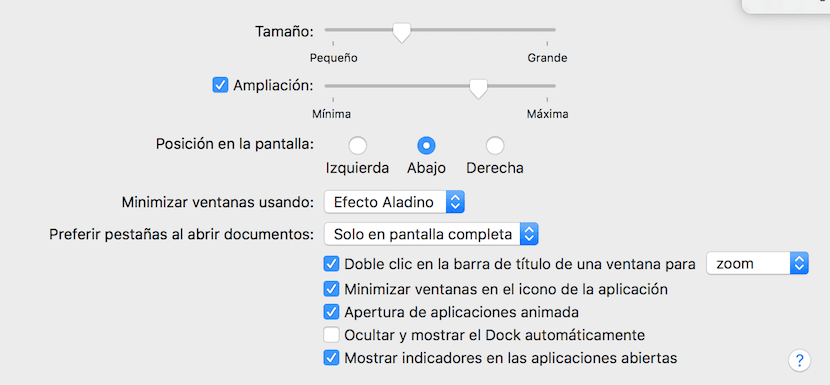
However, when the Dock is automatically hidden, it does so with an animation that for many users seems very slow and sometimes makes you have to wait for said animation to play. In order to remove this animation, just enter a command in the Terminal:
defaults write com.apple.dock autohide-time-modifier -int 0; killall Dock
When executing this command, the Dock will restart automatically and we will have the hiding in a fast way and without animation.
If you want to go back to activate that animation in the dock, the command you should use is the:
defaults delete com.apple.dock autohide-time-modifier; killall Dock