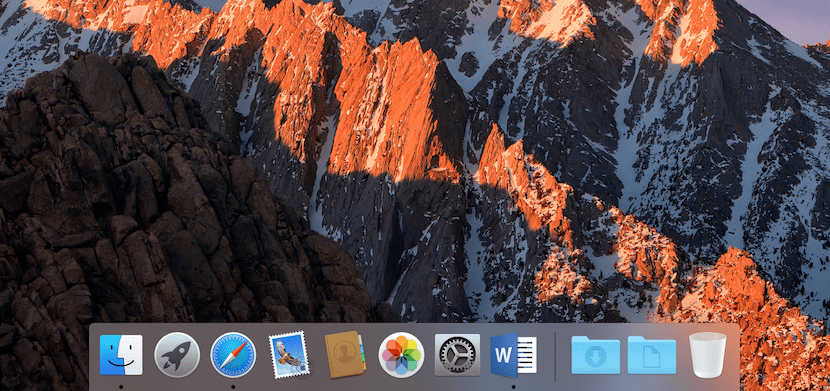
Apple has always taken the design of not only its operating systems but also its products into account, that's where Jony Ive makes his bread, although from time to time it seems that inspiration has been saved and he does not know where he has left it (battery case for the iPhone without going any further).
Every time we open an application, by default macOS shows us a small animation of the application that opens. As we click on some of the icons on our dock or go to the launcher, when the application opens, the icon hits a few "jumps" to inform us that it is in the process of opening. If you have tired of this animation, in this article we show you how to deactivate it.
If you are using a Mac with a few years, you are probably a little tired of this animation, since opening some applications takes longer than normal and the application icon has a good time jumping until it finally opens. If you are one of the users who has the doc hidden, disabling this animation doesn't make much sense in theoryas you won't see it when you open the app. In order to deactivate the animation of the application icons when opening them, we must proceed as follows:
Disable dock icon animations when opening apps
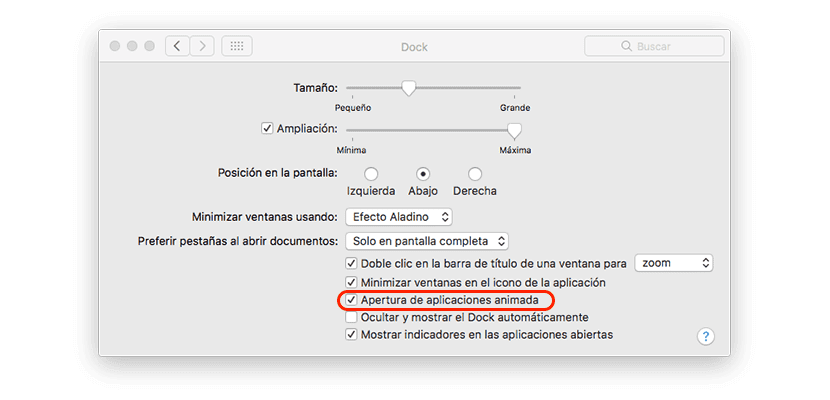
- First of all we go to Apple's block, located in the upper left corner and click on System Preferences.
- Within system preferences we go to Dock, the third icon found in the first row of options.
- In the menu that will appear, we go to the box Animated application opening and we deactivate it.
Then we just have to test on any application to check how the app icon stops jumping for a few seconds before opening.