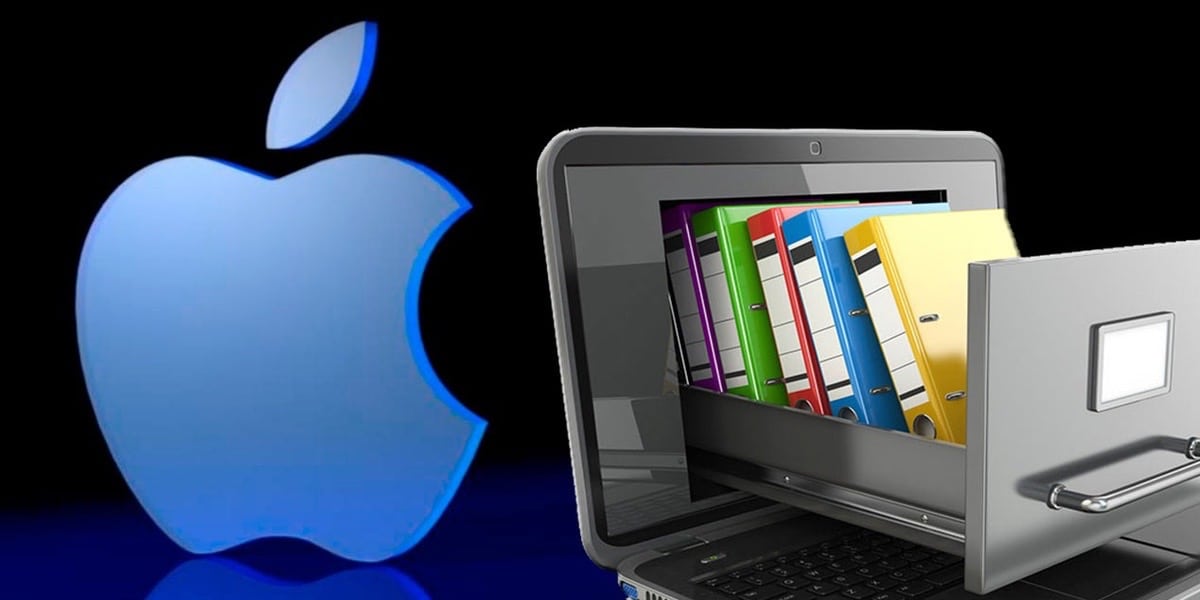
From time to time it is always good to clean our Macs, just like we clean our drawers. In this process we realize that we have several named source files that you don't know what they are. You prepare to change their name and there are so many that in the end you leave the task as impossible.
Sometimes these files could be called the same way, but changing one by one makes you give up the task. Don't worry, there is a solution. We teach you how to rename all those files in one go.
Batch Process Your Files - Quickly Rename
This tutorial is quite simple but that does not mean that it is not very effective. Being able to rename several files on our Macs in one go It can save a lot of work and above all it helps you to be more organized.
Imagine having 100 similar files (photographs, invoices from a company for the same month ...) and having to change the name one by one. Non-viable. It is best to change your name at the same time.
When you have located the files you want to rename, you just have to select all of them at once.
With the shift key pressed select those files. Now go to the configuration icon located at the top of the Finder. There you will see the option to select to rename the selected elements. You can now choose the format in which that name will be established, but above all you can choose how they are numbered consecutively.
One of the best functions is to be able to add a second identifier text to those files. For example we can name the files “Italy vacation. Rome ”for the images in Rome and so on with all of them. We can choose if the second text goes to the beginning or the end of the other name chosen previously.