
Currently most human interface peripherals such as keyboard, mouse or trackpad usually use the Bluetooth protocol to connect with our Mac, even other types of devices as speakers and printers they also use it and although as a general rule it usually works quite well, sometimes there are times when it gives problems and can be frustrating due to the number of random disconnections and reconnections.
This can cause that if we are with a portable equipment, the battery suffers since the equipment would be constantly trying to connect again with the devices. Maybe what it would be to remove the device that causes problems in particular and re-pairing It could end this problem, but if it already happens repeatedly on several occasions and with different peripherals, then we will have to consider resetting the Bluetooth module.
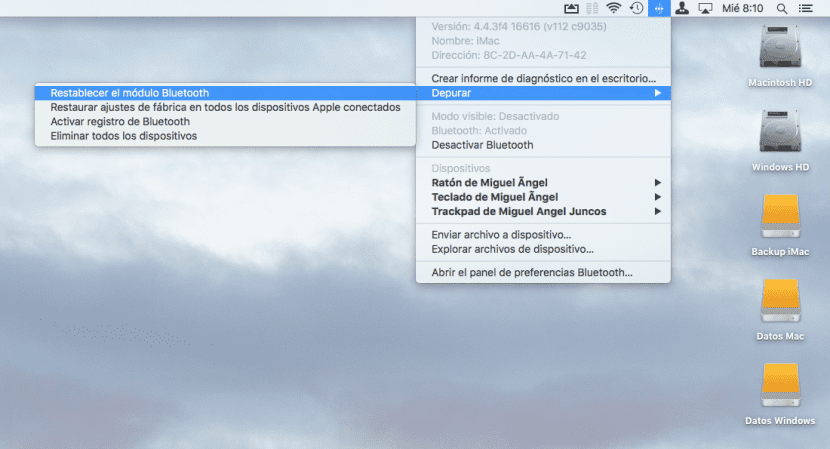
Access Hidden Bluetooth Debugging menu on Mac OS X To reset the hardware module is very simple, the only thing to keep in mind is that if we do it we will temporarily lose the ability to use the associated devices until we do not pair them again, so it is convenient that we have a mouse directly connected with connection USB.
To be able to do them on the desktop we will hold down and SHIFT + ALT keys and then we will click on the Bluetooth icon to reveal the hidden debugging menu where we will select «Reset the Bluetooth module».
The only thing left is to restart the computer and reconnect all the devices as usual, if the signal is good and there is no interference, problems should have been resolved of connection. Yes even then we doubt the quality of the signal, we can hold down the ALT key while we click on the icon and when we place ourselves on each of the devices, the quality of the signal with the specific peripheral will be shown.
Hello !!… When doing the same steps in OS X El Capitan 10.11.2, the Debug menu does not appear. What to do in that case? ... Greetings from Chile.
Hello. I would like to know if I can put an SSD and more RAM in my iMac 16,2.
Thank you.