
The Core Audio in OS X is responsible for the system being able to process different sources, MIDI and the audio inputs and outputs in addition to other capabilities through a centralized structure that allows you to easily access the programs and services of the system.
Normally to configure these options we will have different ways that go through accessing the menu > System Preferences> Sound or Utilities> Audio MIDI Configuration or the settings of specific programs such as GarageBand, however if an error occurs such as blurry sound, a unexpected audio loop or just that do not reproduce anything Due to the system not recognizing the device, there are different ways to fix it.
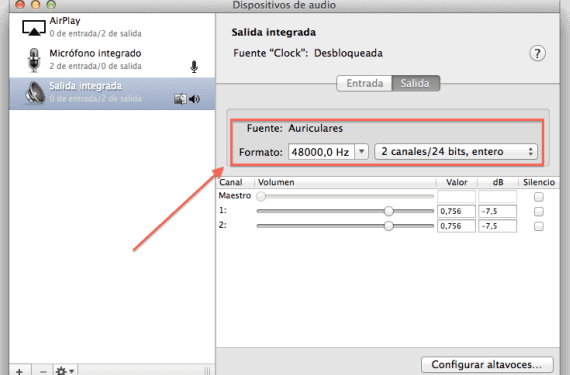
Always the first thing before delving a little more into the problem is to check that everything is working as it should and that it is indeed a problem of the specific application and not of the system, with which possibly the reinstallation of said program can solve the problem. If this does not work, you could check if everything else is correctly configured on the system to make it work, features like bit rate or output device.
On the other hand, if all of the above did not solve the problem, perhaps we can restart the daemon that controls the audio, Coreaudiod, which is the one that really handles the entire audio system, so simply by opening a terminal and inserting the following code we can achieve it:
sudo killall coreaudio
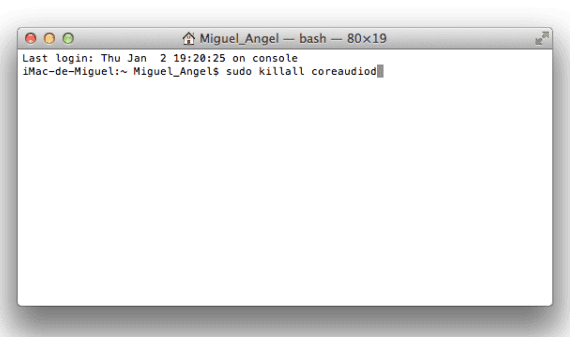
This process is loaded by another daemon named launchd which will instantly relaunch coreaudiod so it will have been reinitialized. Finally, if this does not have an effect, we should restart the system completely or pose a hardware problem in sound.
More information - How to see which apps use location data in OS X
GENIO before I had to restart my mac
Hi Thanks for the code it worked for me. Perfect thank you thank you.
The password that you have to put is that of your mac user.
Dear I need help, I cannot configure my macbook air with the midi interface that is a USB one, the macbook air does not recognize it
It asks me for a password
You were able to solve the pass, because the same thing appears to me.
good afternoon and apply the code but it asks for password ????
Hello, good afternoon, I have a problem with a Macbook Air, the sound stopped working when I put in some headphones, now no output device appears, and I have already tried many alternatives, can someone help me? when I turn up the volume, the sound icon appears with a circle crossed by a line
it asks me for a password
Hi. The audio does not work for me, although for the mac everything is perfect ...
Neither headphones nor speakers ... But if I connect headphones via USB, they do work ... how can I solve it so that it works normally again? please thanks
My Mac starts working fine but from time to time the sound starts shaking for a few seconds then it continues fine but after a few minutes the failure repeats
My Mac starts working fine but from time to time the sound starts shaking for a few seconds then it continues fine but after a few minutes the failure repeats
It helped me a lot I fixed my mac thanks
It worked! You are a crack!
I had problems with a wireless headset and thanks to this it has been solved. Thank you.
works for macOS catalina?
Fantastic, very good help, it helped me to solve my external audio output problem (Headphones). Thank you.
Thanks friend! This command has fixed my problem. I had a problem for a long time to be able to listen from the headphones that I have connected to the external audio interface. Although everything was perfectly configured in the DAW and the «Audio Midi Configuration».
Thanks, with the code it was solved, hug