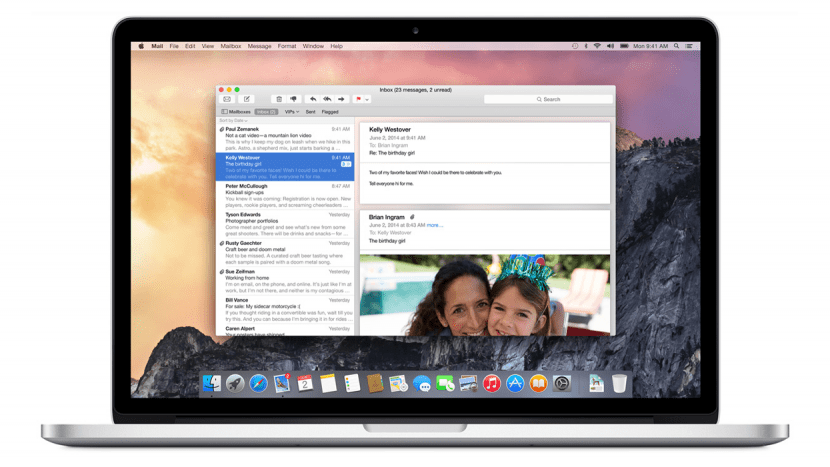
Many have been the users who have reported different problems with the Mail application After updating to OS X Yosemite 10.10.4, especially in Gmail or Exchange accounts, although it is not decisive when it can happen to you, as it happens with all types of email accounts.
The problem is exactly that you cannot neither receive nor send e-mails Due to an error in the authentication of the account, or the program does nothing directly and neither enters nor leaves mail, being perpetually trying to connect with the mail server.
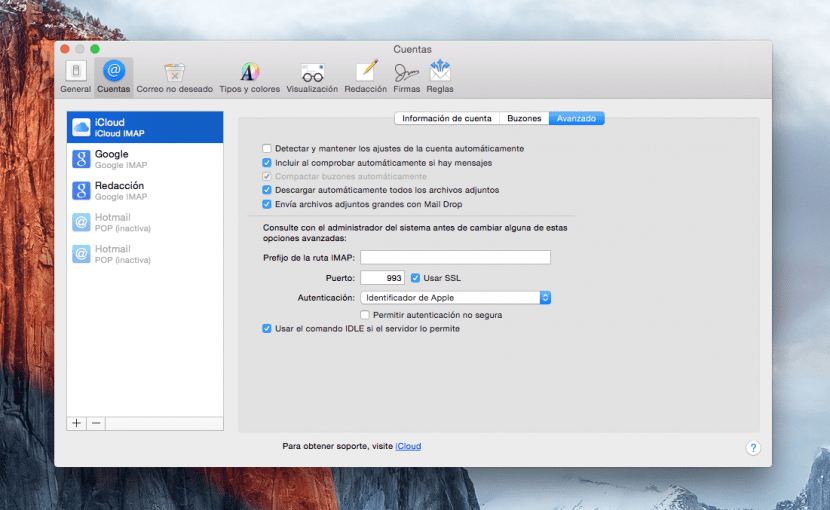
To avoid this error as far as possible we will have to make sure that we have correctly configured and activated a certain option in Mail preferences That may at least help us to prevent this error from being reproduced in our system.
To activate it is very simple, we will only have to open Mail and go to the menu bar in Mail> Preferences, once in the selection tabs we will go to accounts and click on "Advanced" in each of the accounts that we have configured, within that tab we will see an option that says something like »Detect and Maintain the account settings automatically «, we will click on it to leave it activated, at this point we will only have to restart Mail and see if everything works again.
If, on the other hand, we see that we already have that option marked, we uncheck it and then we restart the application to immediately repeat all the steps to mark it again, closing and opening Mail once we have done it to check that everything works and we can manage mail properly.
Hi, I became an Apple boy by buying the iPhone 4S, then the iPad and finally I changed my old pc to a 21,5-inch iMac. They are well-made and well-finished products, but "not perfect." I know how to handle Windows and I move pretty well in the Linux world.
Now my anger comes when Apple releases new software (it takes a little time) always shits it, like for example what you have in the post. Doing that is bullshit, and it is that after what an apple product costs they are not able to avoid this, if we are not talking about a fiasco when they took ios 8, or the potato of Photos, or the problems of the Wifi of iMac, that is, you put software out on the street and you don't know how it goes ... That's good.
Un seguidor, fiel de «Soy de Mac»
Greetings.
After a few days without problems with Mail, today it happened again. I've followed the steps you say, but it still doesn't work for me. as Bitcero says, they always screw up on things that are working ...
The same thing happens to me, I already did it but it still doesn't work.
So well that it was going mail had to shit it.
perfect !!!!!!!!! Thank you very much for the contribution! solved
It turns out that the option that is activated appears in gray and I cannot change it… I don't know how to do it. However, in my icloud account I have been able to do it.
The same thing happens to me, Detect and maintain account settings automatically appears in gray ...
Hello. It is sending me a mail update window and it opens and closes all the time and does not let me use the Mac in anything else. Do you know how to solve it ??? I have a video of the error but I don't know how to upload it here. Thanks
Hello. I have a problem and I don't know if it is from the mail program or it is from a failure of my mac. The window of migrating information appears to me .. it appears and disappears and does not let me do anything else on the mac …… HELP….
My mail is locked after the update and I cannot open my preferences panel, it is grayed out
helps