
As I suppose that the vast majority of you will know, although it is worth commenting on it for the initiated, the name of iMessage refers to the message service integrated text that Apple makes available to its users completely free of charge with the system. This is something of a default service for anyone using an Apple device.
In this way, as it would happen with any messaging service, when using it you may want to quickly access a message specific that you have sent in a conversation with someone and that you want to recover, either to resend it or to copy its content for use in other different sites.
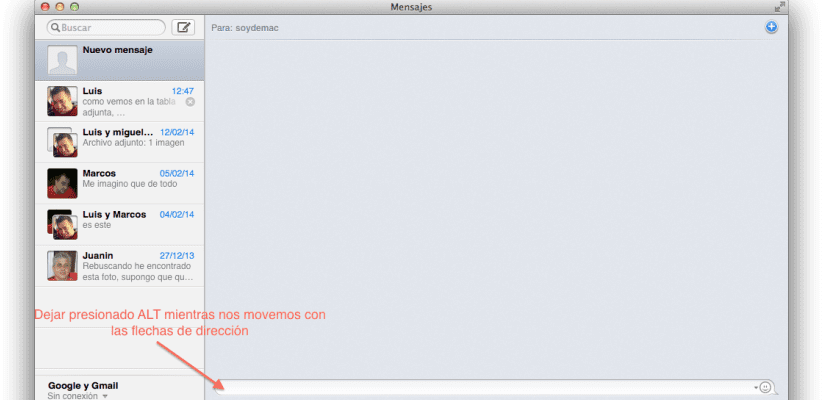
A different approach to avoid having to constantly search for such messages with the mouse is to hold down the ALT key and with the direction arrows move through the message history to see the most recent or previous, although we can actually move through the entire history. In this way, manually select and copy the content of a message for later, as I have already mentioned, use it where we need it.
This function is limited only to the available conversation, so if you are looking for specific messages from another person or in another conversation that is no longer available, either because we have completely deleted it or because we have deleted the history, you will not be able to use this little trick . In addition, you will only have access to the messages currently saved in your history at that time, so if we have closed the conversation and we do not have enabled this save option having to start a new one, we won't be able to use it either.
Even with these limitations, we will have a keyboard tip available to quickly send messages if we have made a mistake when writing it, correct it at the moment or simply complete what we have said previously with more information such as giving instructions on a specific program or any other theme.
More information - How to disable the automatic launch of iTunes and iPhoto when connecting your iOS device to Mac