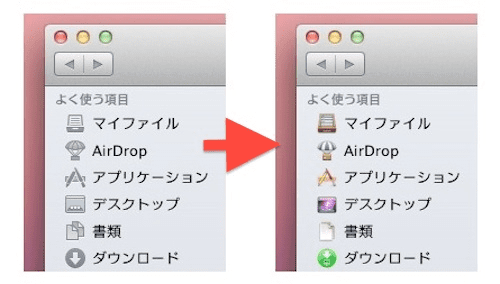
As those of you who have Lion may have noticed, Apple has removed the color from many of the system icons, including the Finder sidebar. Luckily this is reversible.
The name of the plugin for SIMBL that allows to return the color to the Finder is ColorfulSidebar, and the truth is that for lovers of pre-Lion aesthetics it is a very interesting addition.
It is really easy to install and once installed, you don't have to do anything to make it work.
Download | SIMBL and ColorfulSidebar
Source | OS X Daily
It works but when restarting it is lost, any solution ???
I used this trick to return the color to the finder sidebar icons and it worked, but for a while now, when starting up they turn color and immediately something is executed and they go back to gray. It has me desperate, does anyone know what is happening on my Mac and how to fix it?
Thank you very much for your help.