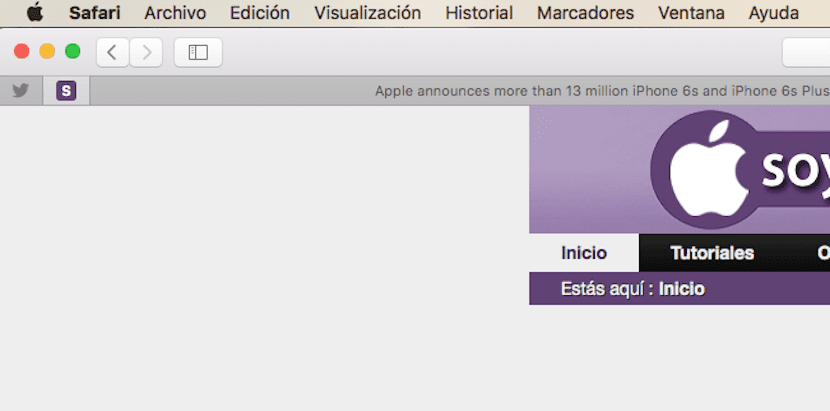
Two days are barely left until the official launch of OS X El Capitan and we are looking at a little more detail the news or rather improvements and tweaks that adds this operating system improving the current OS X Yosemite. This time we are talking about the possibility of implementing and having hand the websites that we visit the most from the Safari browser and that is, in addition to the «shut up»We have more options added in Safari and today we have to see the implementation of these shortcuts or web anchors.
This option is really interesting for all those of us who have websites that we visit daily, it makes our access work easier despite the fact that there are other totally good methods within the favorites tab to open a series of pages at a time, but in this case we will fix them to always have them open, updated and at hand.
Pin pages or webs
To carry out this task it is so simple how to open the web that we want to anchor and right-click or two-finger tap on the trackpad just above tab. A menu will open and we have to choose «Anchor tab».
And that's it!
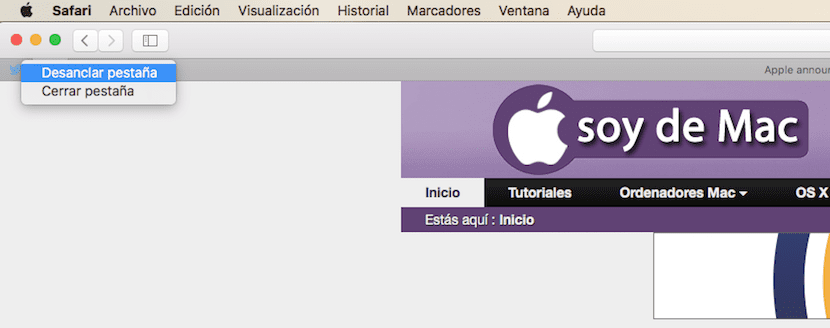
Delete pinned websites
If we are no longer interested in a website to have it anchored in the Safari browser bar, the process is also very simple. Is about right-click or two-finger tap on the trackpad above the small window previously anchored and click on the option «Unpin tab».
This is a small and novel option available to users of OS X El Capitan, which we hope will arrive on time for your appointment on September 30.