“It is sad that VHS, Hi8 and Video8 movies degrade over time, ultimately losing the original quality. Now you can digitally preserve and enjoy your valuable videos for future generations. "
It is the phrase included in the box of the new Roxio product, "VHS to DVD For Mac"
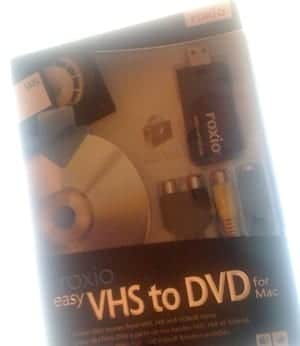
Among the contents we find that it includes a detailed manual in several languages that among other things explains in its requirements section that we need Mac OS X 10.4 or 10.5, that is, OS X Tiger or Leopard, it does not say anything about Snow Leopard. However we proceed to its installation.
The first thing we have done is connect the digitizer to a USB 2.0 port on the iMac.
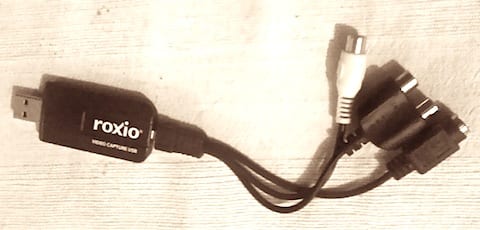
First point in favor: we found out, even if we installed the included DVD content that the audio part of the device has been detected as an audio input source in Snow Leopard 10.6.1.
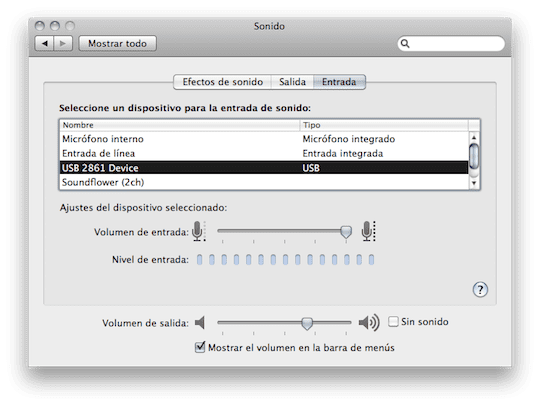
This gives the product extra functionality: We can use the device to connect any analog audio source through two RCAs. We already know that through the minijack of the integrated input of the Mac we can also do it but the RCA connection is always better for this purpose. In addition to this, we have a second analog sound input source for multiple applications. For example: we can define that in GarageBand this input is used to capture a cassette deck and in turn define in Logic the built-in input of the Mac to capture a voice deck. In any case, we save ourselves from having to change devices for each purpose.
Now we proceed to check if with the video part of the device we can do something without using the included software, so we open iMovie and verify that as the only input source we still have the iSight camera built into the iMac, too bad. However we proceed to the installation of the content of the disc included with the product.
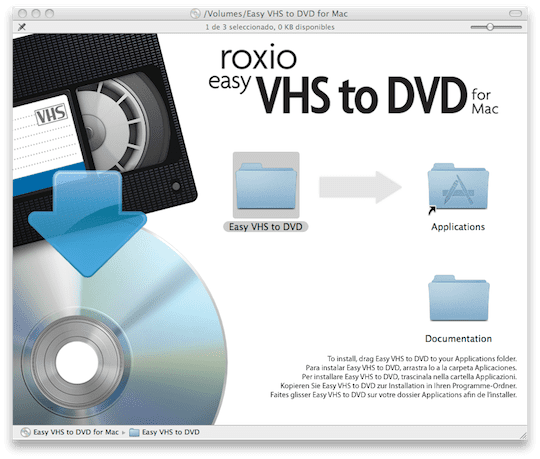
Installation is simple: as usual on Mac, you only have to drag the "Easy VHS to DVD" folder to our Applications folder.
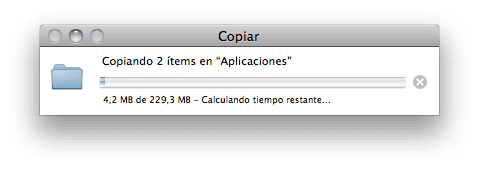
We proceed to the execution of «Easy VHS to DVD Capture» and we find that there is an update available on the internet.
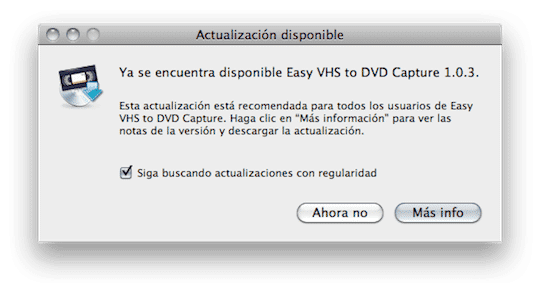
We click on «More info» and our default browser opens pointing to the URL where the update is located.
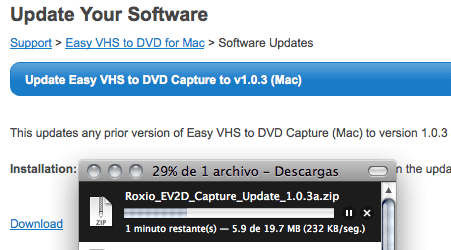
Here we find a somewhat complex part for novice users since downloading the compressed disk image in ZIP is not complicated but then you have to act manually to replace the software.
We have to open the Zip that is decompressed, leaving a DMG file in view that we open and we find the following Finder window:
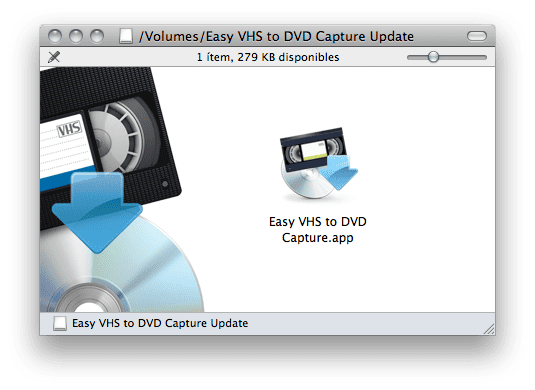
This is where an inexperienced user could have problems as we do not have automated updates of any kind. In addition, the application is not found directly in the Applications folder but in "Applications / Easy VHS to DVD" so even if we press on the upper right button of the Finder window to open the side bar where we have a direct view of the location "Applications", we have to manually find the location "Easy VHS to DVD" to drag the update icon and thus replace the tool.
A fairly decent solution on the part of the creators of this disc image could have been to put a link to "Applications / Easy VHS to DVD" as they have done on the disc included with the product for "Applications /", but the A better and simpler solution would be something like including an automated updater within the Roxio program that downloads the update itself and installs it, as many other products do.
But not everything is going to be critical, we open "Easy VHS to DVD Capture" and we just have to follow a few simple steps:
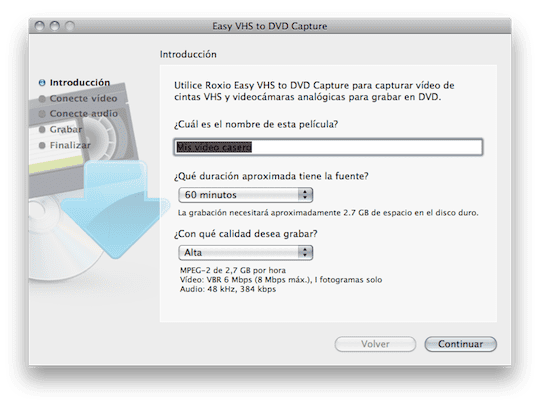
Each of the two quality options does not show technical details to better guide us as to the final results we want to obtain. however the actual quality depends largely on the quality of the analog source that we capture and / or the VHS device and its number of heads.
The approximate duration does not seem to influence the capture operation, it seems that it is simply to offer us in the next step the possibility of stopping the recording after that time.
After the capture it offers us three options to send the results:
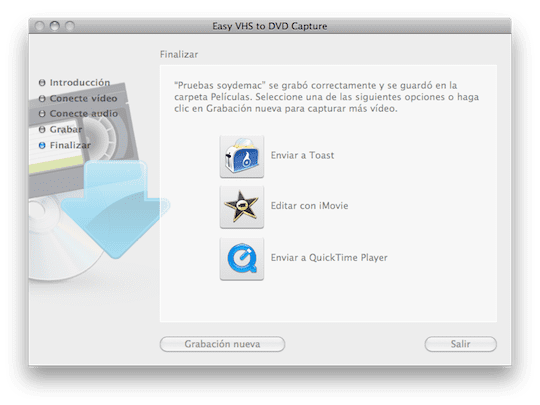
The first option that we have tried has been "Edit with iMovie", which creates a new event with the name that we specify and we can start working as we normally do in iMovie.
After taking another capture we have tried the "Send to Toast" option and here we found a very positive point for this product. On our Mac we have the product "Roxio Toast 10 Titanium Pro" and although "Toast 9 Basic" included with the product is also installed, the process has become intelligent and our "Toast 10" already existing on our computer has been automatically opened. . From here the DVD creation process is simple.
I have installed this product on my iMac. Everything works as easy as described but the captures I get are very pixelized, even though playing the tapes (Video 8) on the TV they can be seen perfectly.
In the preview of Easy VHS to DVD it also looks perfectly.
You may have something, be it low hardware or heavy software that is causing your capture to drop in quality, can it be? which iMac is it?
Very good
My computer is an iMac 9.1 with an Intel Core 2 Duo processor, 3.6 Mhz and 4 Mb of RAM. The graphics card is an NVIDIA GeForce GT130 (512 MB).
I have the new Snow Leopard installed (OS X 10.6.2).
The Video8 player I use is a Sony EV-C500E connected to the Roxio via an S-Video and RCA cable for audio. Playing on TV directly from the Sony looks great.
I don't have any other software running when I capture.
I imagine you mean the 2Ghz iMac C3.06DUo. With that beast you shouldn't have any problem even having other software running. I imagine you have it configured to do it in high quality. I reproduce from a Video8 handycam and of course the quality is less than that of your Video8 player since I input through the composite video RCA.
Indeed I have it configured in Alta. I was hoping to get enough quality, but the result is very frustrating. I have even tried burning a DVD directly with a fairly simple DVD player / recorder and the result is infinitely better than capturing it on iMAC. I wanted to edit the recordings with Final Cut, but the result, even before editing, is frankly bad. I can no longer think of where to shoot.
I was going to try to rip a video8 and put it on YouTube so you can see the result, but they told me that they will pick up the device since I have already published the study and I no longer have time. What I have ripped for testing is personal and I will not publish it. However look at this other post: http://www.appleblog.es/index.php/2009/12/09/roxio-creator-2010-vhs-to-dvd-para-mac
Anyway, I thought that, I thought that ... but no, I do a study of them for several hours by the face and now they ask me to return it, so the free work for others is over and I will continue ripping with the wonderful iLink from Sony.
These people from Roxio do not know if they have things very clear….
I have looked at the post. It only confirms what you said. I still think it should work fine but I don't know why it doesn't. I have tried connecting other cameras and players of several friends and I get the same results with all. I have contacted Roxio. I have sent you all the information you have requested and I have made all the adjustments that you have proposed but nothing at all. My feeling is that they don't know what to say to me. My conclusion is that the system does not quite work with the new Snow Leopard version. There is some question of compatibility
No, if the product is good but the companies that sell them leave a little to be desired in terms of support. a classic, they sell good things but they don't know how to support them (on top of that they ask me to give it free, they haven't even had the detail of giving me the product). To me with Snow Leopard on my iMac 2.4 if it worked perfect, you must have something.
Patetico ... wasting the opportunity to have a person who defends the product and selflessly supports the ridiculous cost of a team like this ... we call this "entrepreneurial myopia" ... but each understands the business in a different way .
Already desperate to not get good results or a reasonable response from Roxio, we have decided among several friends to invest a little more money in a team with guarantees and of which we have magnificent references: Canopus ADVC-110.
I'll tell you….
well, it is a more expensive product but it is supported by protools and its quality is conspicuously superior. logical.
A pity that the roxio is so nice for his non-existent support. Even if it is a very cheap product, it would be much more successful if they listened to it.
How much does this product cost me? I am in Mexico. I am interested.
Good evening, I am from Yucatan, Mexico, and I am about to buy the roxio catcher, but I have read your comments, Alejandro, where can I get ca can pus advc-110 that you mentioned? What do you suggest me? I have a MacBook Pro with the captain system, my phone number is 9999 651265, please help me, send me a message on WhatsApp and I will call you please, thank you, I super concocted