
Apple added a number of features designed to protect users against malware in OS X some time ago, but these tools from time to time are often too restrictive when it comes to "saving" users from their own actions.
If you have downloaded any application from the internet or any other means of an unidentified developer by Apple but nevertheless you are sure that the application does not carry risks of infection by malware, you can force the system to execute it by right-clicking (or clicking together with the CMD key) on the application and selecting "Open" in the context menu .
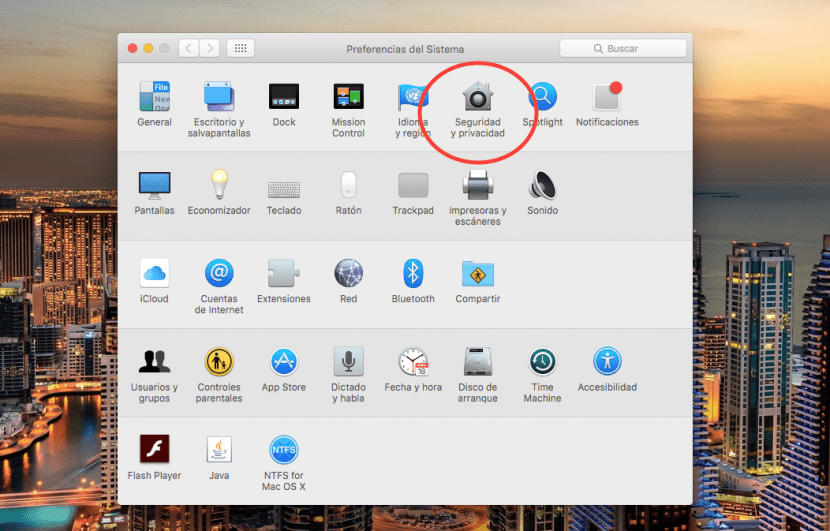
The Gatekeeper feature in OS X was introduced by Apple with OS X Mountain Lion in order to place restrictions on applications that can be run on a Mac based on the way in which those applications were downloaded. For this, three security levels were configured:
- Applications that are distributed by registered developers through the Mac App Store
- Applications that are distributed by registered developers outside of the Mac App Store
- Applications that have not been created by registered developers
Gatekeeper distinguishes between the latter two based on whether the application has been signed with an original signing key issued by Apple.
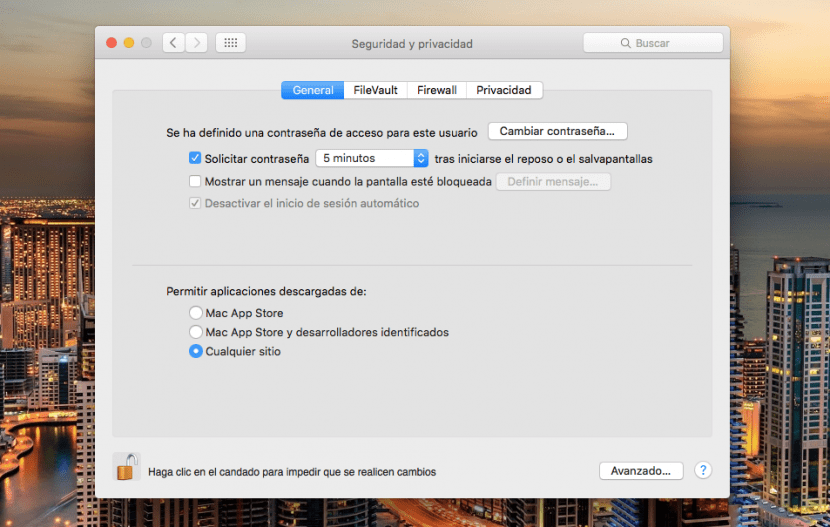
By default, this option is set to allow apps from the Mac App Store and from registered developers can be run but for certain users this may be too closed. Let's see how to change the option:
- We will open System Preferences through > System Preferences
- We will open the "Security and privacy" panel
- We will select the «General» tab
- We will click on the lock icon in the lower left corner and enter our username and administrator password
- We will select the option «Any site». We will close the padlock again.
In this simple way we will be able to run any type of application no matter where it comes from
Hello! if it does not give me the option "anywhere" how can I install the application?