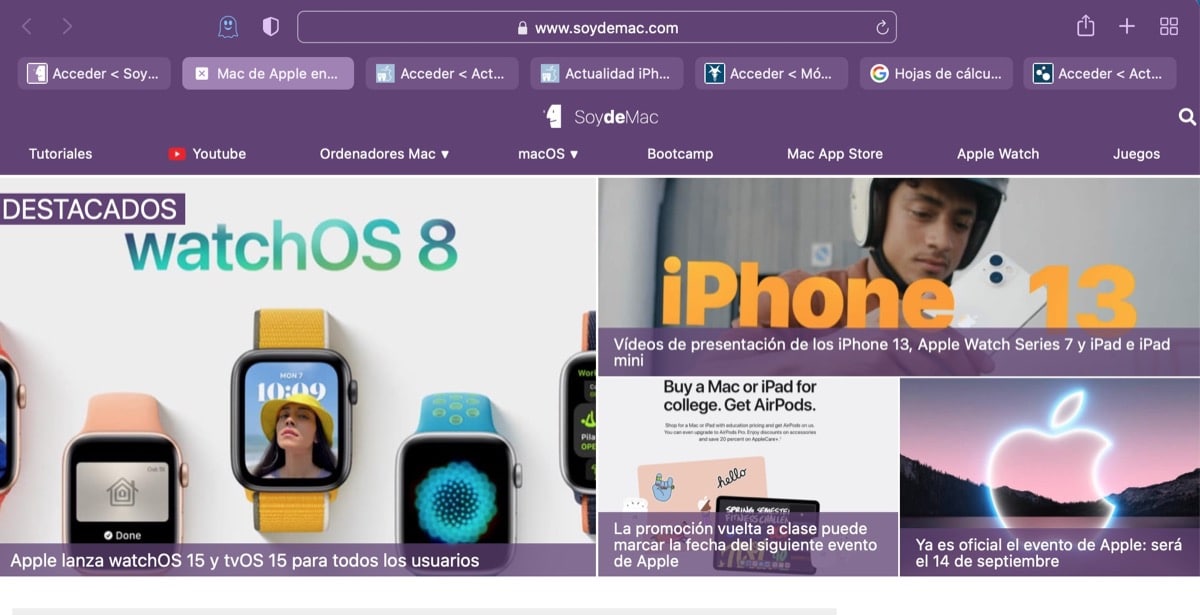
As with macOS Monterey in the beta Release Candidate (RC) version launched after the Apple event on Monday, October 18, the latest beta version of Safari 15.1 for macOS Big Sur and macOS Catalina developers It also shows the tabs with a design prior to the current one. This means that users will be able to choose the tab management option that users who did not upgrade to Safari 15 have.
In any case the current tab option will also be available for those who do not want to change. What we have here is an interesting format change option for those who still do not adapt well to the new model of managing the tabs in Apple's browser.
It is important to say that this tab management option is offered as an alternative in the settings in this beta version, so each one will be able to choose what type of eyelash design they prefer. The controversy raised after the browser update could have its days numbered. This new format of tabs is true that it can be somewhat more "complicated to manage" than the previous one in Safari, but it also has points in its favor.
Registered developers can download and install the new beta version of Safari 15.1 by logging into the Apple Developer Download Portal and accessing the Downloads menu. Logically, to install this version of Safari 15.1 you need to have the most recent version of macOS Big Sur or macOS Catalina installed.