
Many are the occasions in which we have been talking about the calibration of the battery in the notebooks of the apple brand as well as its duration depending on the actions we perform on the equipment.
Today we are going to show you a panel that exists in System preferences which manages equipment energy, so that certain actions are executed or not and in this way the battery lasts more or less.
As is well known by all computer connoisseurs who are up to date, Apple laptops can boast of an exquisite management of their batteries, becoming the laptops that have the longest battery life. In the case of the latest eleven- and thirteen-inch MacBook Air models with Haswell processors, those from Cupertino have managed to exceed the limit of 9 hours of continuous operation.
To manage the actions that make us "save" battery in OSX, there is a tool called Saver and that is available within the panel System preferences. When we enter the Saver we are shown a window in which there are two tabs, one for managing the computer when we have it connected to a current source and another when we have it running on battery.
In the tab Power adapter The first thing we can configure is the time it takes for the computer screen to turn off. If we keep looking in that window, we have several items that we can select or not, such as preventing the computer from automatically going to sleep when the screen is turned off, putting the hard drives to sleep when possible, activating the computer to allow access to the WiFi network or activate Power Nap.
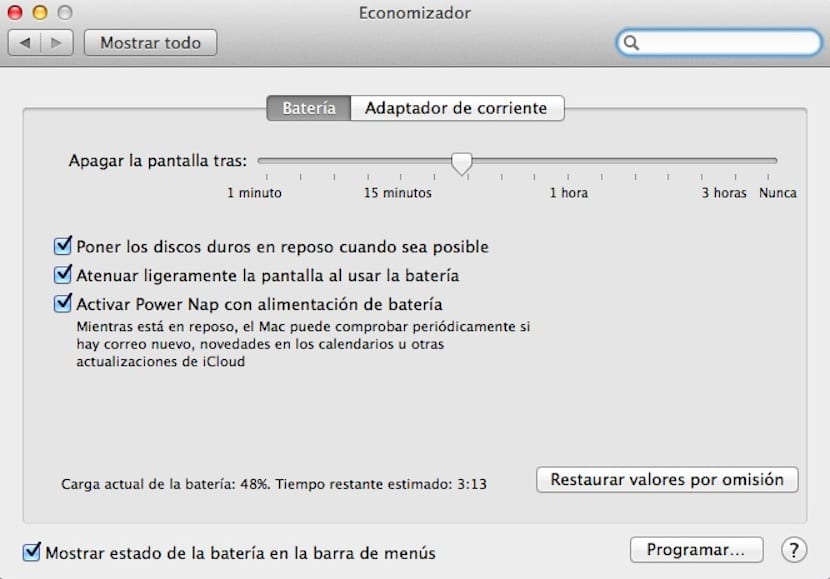
In the Battery, which is the one that interests us in the case of wanting to save energy, when we enter that window, as in the other tab, we can configure the time it takes to put the screen to sleep and also, we have several options to select or not among those that we can see putting hard drives to sleep when possible, slightly dim the screen when using the battery and activate Power Nap.
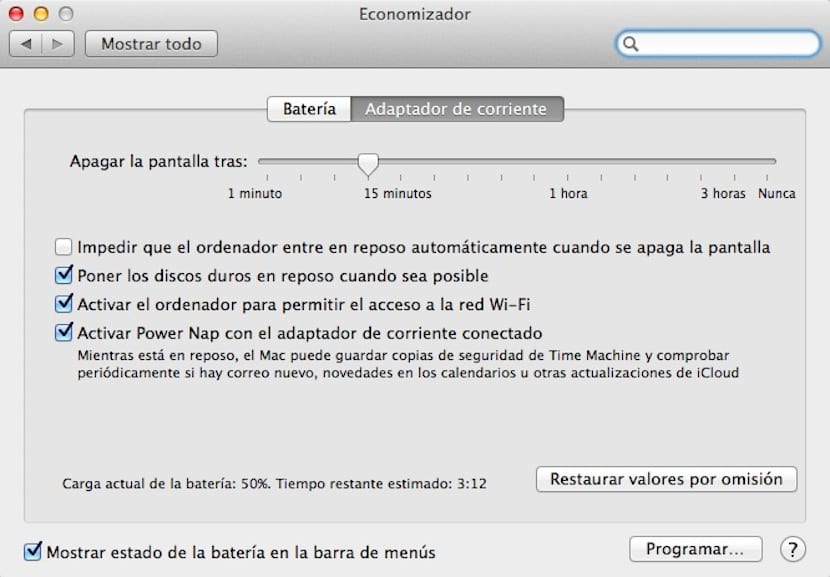
What else you should keep in mind is the new Power Nap option, which consists of downloading available updates, updating email inbox, and iCloud updates, all while the computer is asleep.
On my mac I don't see power nap .-. and I have updated my machine in its latest version of OSX