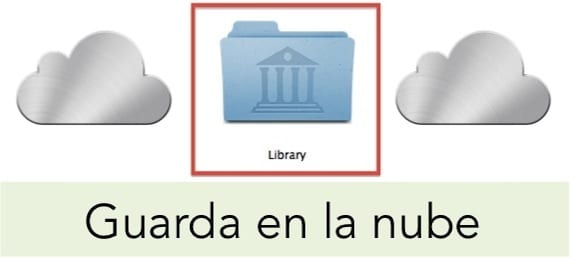
We all know that little by little many of the applications that we have installed on our computer allow us to save the documents created with them in a part of our Apple cloud.
However, for now Apple has not given the possibility of saving files in its cloud manually in the Dropbox style. However, there is a very simple way to host whatever you want in the cloud.
The applications within the OSX system have been gradually updated so that now we can save files created with them in the space of our cloud in Apple. You know that you have 5Gb free, after which you can contract more space for an annual fee depending on the sections. The case we want to deal with here today is the possibility of manually hosting files within the cloud, so that if we introduce a certain file in the cloud, it will be immediately accessible anywhere in the world where we can access a Mac and identify ourselves with our Apple ID.
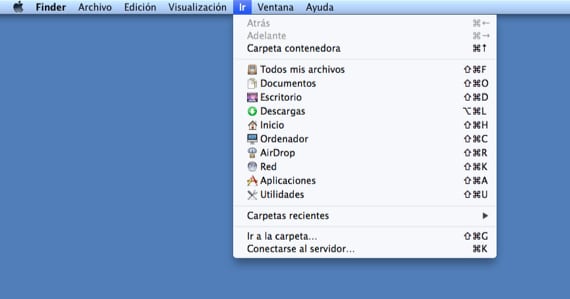
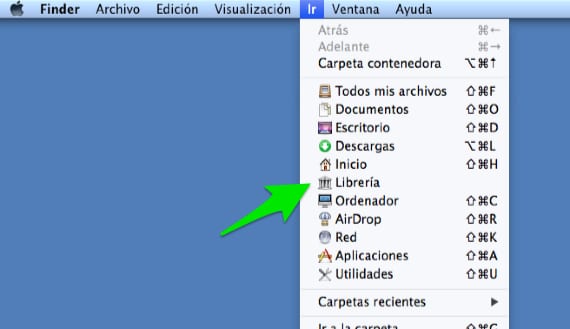
The process is very simple since all we have to do is press the key or when we are in the Finder menu in the dropdown Ir. You will see that if when you click on the Go menu, you press the alt key A new item will appear which is the Bookstore. Once inside the Library, we look for the folder called Mobile Documents.
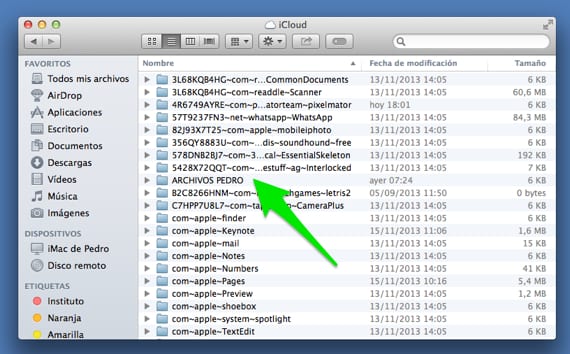
You will see that within that folder there are many other folders with long and very strange names. Do not touch or delete any of them since they belong to the applications that save files in the cloud. For the action that we propose, you are going to create a new folder with the name you want and within it is where you are going to locate the files you need. From that moment, when you introduce a file into that folder, it will be there until you delete it. Therefore, if in another place, for example at work you have another Mac or you work with your laptop, just navigate to the same folder and you will see that the documents there are available in Dropbox style.
More information - With Mavericks we will have the option to show the User Library
GOOD I WANT YOU TO MAKE A COMPARISON OF THE BROWSERS FOR MAC. WHICH WILL BE THE FASTEST, THE MOST EFFICIENT ETC. THANK YOU
I'm not sure how to get to the file created in icloud
regards
Copy gives you 10 gb for free, Box and Mega 50 !!!!!