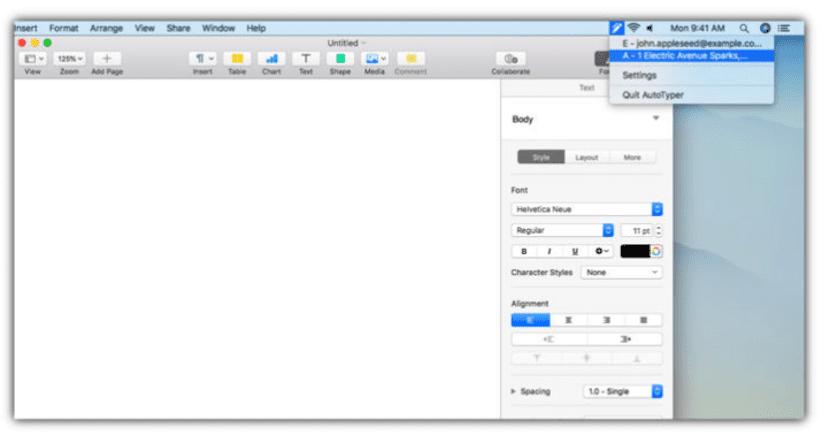
If we usually work with text or texts that we usually include in the documents we write on a daily basis, or we need to always have a specific part of a document at hand to include it in a document, it is likely that you have started to use the different clipboard tools that we can find in both macOS and iOS, especially if we want to always have all the data synchronized to have it at hand on any device.
But sometimes, especially if we have started to store too much information on the clipboard, it is likely that take longer than normal is to locate the text we are looking for at one point. A solution to the possible mess that we can have in our application to manage the clipboard is AutoTyper, an application that allows us to store multiple lines of text, allowing us to add it to the text using a specific keyboard shortcut.
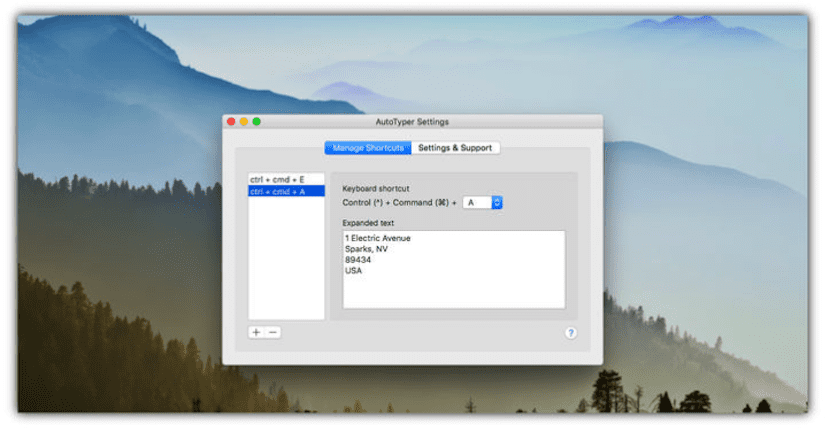
Each text that we have stored, we can call it through a keyboard shortcut that we have previously configured. The application allows us to set up to 36 different keyboard shortcuts to quickly paste the text concrete that we need at any given time. But to be able to paste the text automatically, we must download a small script from the application that will allow us to activate auto-pasting through a keyboard shortcut. If we do not install it, only the text that we have stored in the clipboard will be pasted.
When accessing all the content that we have stored in the application, we just have to click on the text icon located at the top of the menu bar. When displayed, the key associated with the keyboard shortcut will be displayed, so unless we have memorized the text associated with a specific keyboard shortcut, it will not be necessary to consult it. AutoTyper has a regular price in the App Store of 1,99 euros, it supports 64-bit processors and requires OS X 10.6 or higher to function.