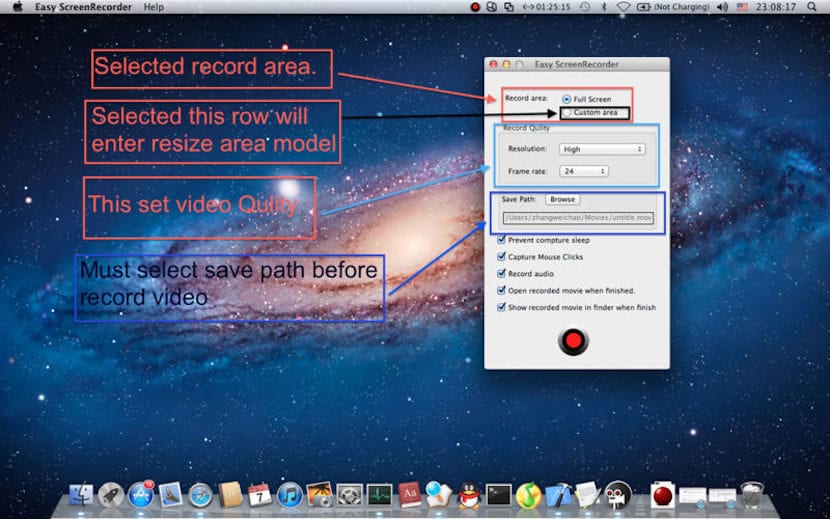
For a couple of years, the guys from Cupertino included a vitaminized version of QuickTime in macOS, a version that not only allows us to record the screen of our computer, but also allows us to record the screen of our iPhone, iPad or iPod Touch quickly and easily and without using third-party applications.
However, in the Mac App Store, as well as outside it, we can find different applications that allow us to perform this task in a very simple way. Today we talk about Screen Recorder: Record Online an application that for a limited time we can download for free through the link that I leave at the end of the article.

If you have become accustomed to using QuickTime to record your Mac screen, it is very unlikely that after knowing perfectly how it works, you will bother to download this application. However, if you haven't already done so, you may this application if you find it useful, if you really want to start doing this task. The interface of this application is very intuitive and leaves no room for doubt about the options it offers.
All the recording options that the application offers us can be found in the application window, so we don't have to go into the menus to know what I can and cannot do as if it happens with QuickTime. Screen Recorder allows us to record the full screen at maximum resolution, or just a part of it. We also have the option of recording mouse clicks during recording as well as the audio of the mouse through an external microphone or the one incorporated into the equipment.
Screen Recorder: Record Online is available for download for free for a limited time, if you are late and do not take advantage of the offer we can not do anything. It requires macOS 10.9 and is designed for 64-bit processors.