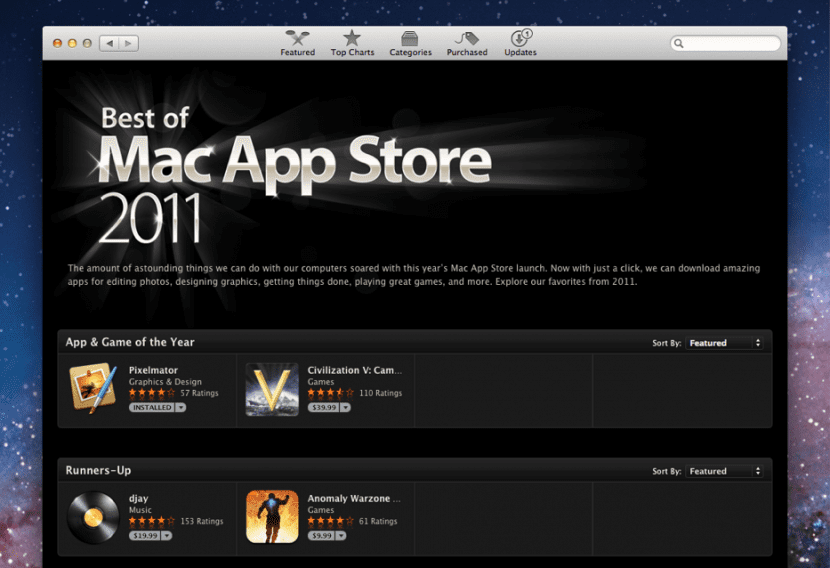
This is more of a curiosity than anything else, but it is always curious to see the applications that we install the same day we buy the Mac or the days after the purchase of the equipment. It is important to note that if we have changed our Apple ID this simple tip is not valid, since the list of applications that we will see is directly related to the user's ID. In any case, it is fun and shocking to see those first applications that came to our Mac, both to stay and to get lost over time and it will depend on the age of our ID to see applications that are now totally obsolete.
To get to see the applications that we installed in the first moment of having our Mac, we just have to go to the App Store application, enter in the Purchased tab and scroll to the end to see the first applications installed. In addition, the date of purchase is even shown on them and allows the user to install it again if for whatever reason we are interested in it.
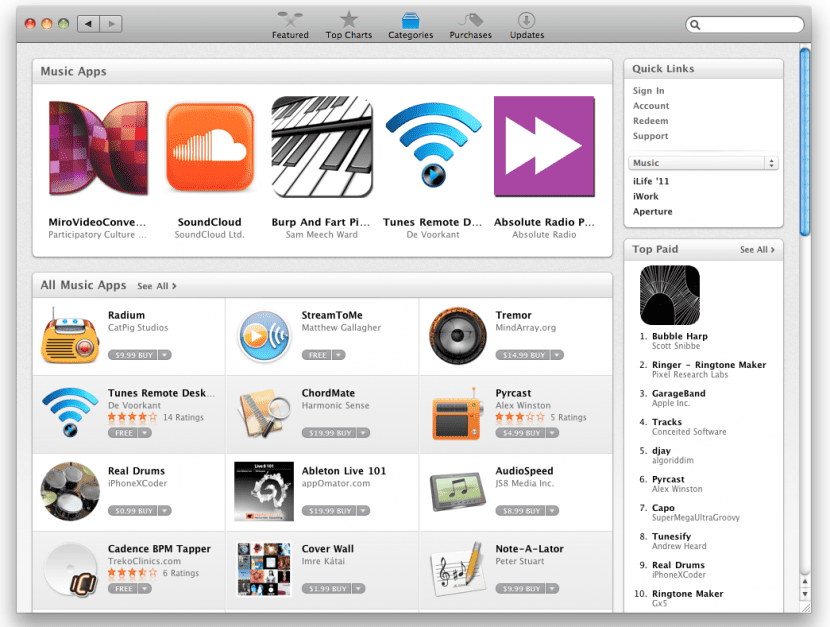
In my case and to finish this tip with my own experience, the first applications that I installed on my Mac with my Apple ID apart from the Apple office suite, GarageBand, iMovie and others, were: Blackmagic Disk Speed Test, Store News, Wunderlist and Twitter, among many others ... What were yours? We invite you to leave them in the comments and thus remember those first applications installed.
The first date I see is from January 6, 2011 .. and during that same month.
-evernote
-Twitter
-Suffit Expander… 😀
-TextWrangler
-MplayerX
-Blackmagic Disc Speed
-Mactracker
January 19, 2011
-iProcrastine
-MPlayerX
-Calendar 2
-Bowtie