
Something that Mac users can do that Windows users cannot do (at least not easily) is be able to use Mac OS X and Window on our computers. All Macs can install Windows on their hard drives and boot from the operating system they want. Once we have Windows installed on our Mac, if we want to choose the operating system from which to start, we will have to press the Alt key when starting our computer, then a window will appear in which we can choose between the Windows partition, the Mac partition or the recovery partition of our operating system, very useful to repair the system or reinstall it when we need it. If you do not press anything, the system that is configured by default will boot directly, normally Mac. REFIt is a free application that always asks you what you want to boot with, it even allows you to boot from USB sticks or external drives.
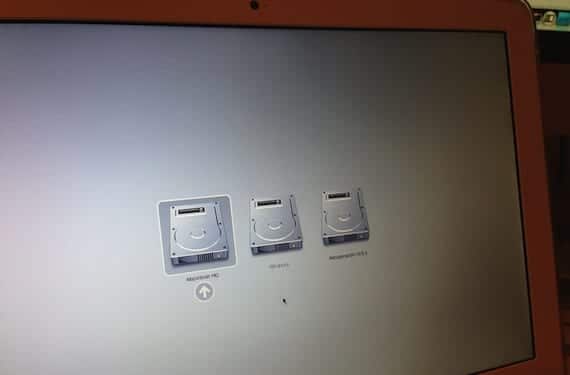
I love rEFIt because I prefer that whenever the system boots, it asks me what I want to use, it is not the first time that I have missed that I want to boot into Windows and I do not fall into pressing the Alt button, so I have to wait for it boot into Mac and reboot again. Also, if you have a bluetooth keyboard on your iMac, sometimes it is difficult for it to recognize the Alt press before it starts to boot, and it takes several attempts to finish in Windows. The application can be downloaded from its official page, refit.sourceforge.net, and as I say it is free. Although it has not been updated for a long time, it works perfectly.

The installation is very simple, download the application, run the installer and follow the steps that it indicates. When the installation is finished you will have to restart. The normal thing is that you have to restart a couple of times before the rEFIt selection screen appears, so if the first time it doesn't work, restart several times until it appears. An important detail, it does not work with FileVault enabled in Mountain Lion.
More information - Install Windows 8 with Bootcamp on your Mac (IV): Compatibility Software
Hi, install refit and restart the computer many times, but still no fold. My idea is to have ubuntu as a boot option, but without the refit I can't do it. Greetings