
The truth is that there are hundreds of different ways to protect your Mac and the contents of the disk from prying eyes, intruders and in general of any form of unauthorized access, whether from an internet attack to a family member or friend using your session without permission. Therefore security is usually a layered configuration And looking at it this way, no security method alone does not guarantee that your Mac can be tampered with.
However, by adding security in these different layers we make it more difficult in any contingency. One of the applications that I have noticed lately has been precisely iLock, a very useful app for Macs in business or school settings, since it can selectively block certain applications that we are not interested in being run by students or workers but are necessary for the operation of the equipment.
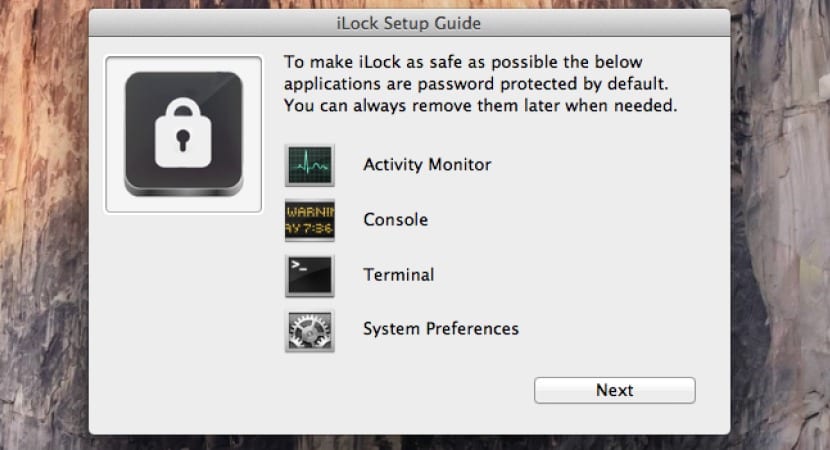
The idea behind iLock is simple, that is, as we have mentioned, it avoids the unauthorized use of the applications installed on your Mac, making it easy to install, use and in turn add another layer of security. The operation is just as simple, just by dragging and dropping the applications chosen from the finder to the iLock list, these applications will be "restricted" to use with a password, which uses an AES encryption, a fact to take into account since it makes it quite difficult to decipher it with any type of attack.
In addition to all this, there is also a shortcut key to open the iLock window, with an auto-lock if someone uses too many attempts when entering the password. This application works constantly in the background but the impact on the battery of laptops is quite low since it uses almost no resources. The application can be downloaded from this link and is valid for systems starting with OS X 10.7 Lion.