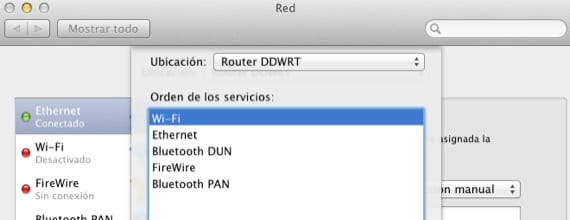
If you are one of those who always uses the same network connection You may think that this does not interest you, but the reality is that it could. I myself always use my Mac with Ethernet, but the other day Jazztel crashed and I connected to the mobile through a Wi-Fi network created with the iPhone without doing anything else. And all thanks to the good work of Apple with a feature that few people know about.
Setting priorities
The operation is simple: we are presented with a list with the possible connections through which to access the network and we must establish a priority according to our tastes. If for example we normally connect but WiFi but we want that when we put the cable the one that works is the cable, for that we have to always leave Ethernet above WiFi. And so with everything.
To get to the Priority list You must go to System Preferences> Network and click on the settings wheel below the list of connections, proceeding after that to select "Establish order of services". It has no more complication than dragging and dropping to taste to leave it as we want.
Obviously we are not facing a momentous function, but if one of those little details that make it very pleasant to use Mac OS X every day, one more example of the mythical philosophy «it just works » Apple.
Source - OS X daily