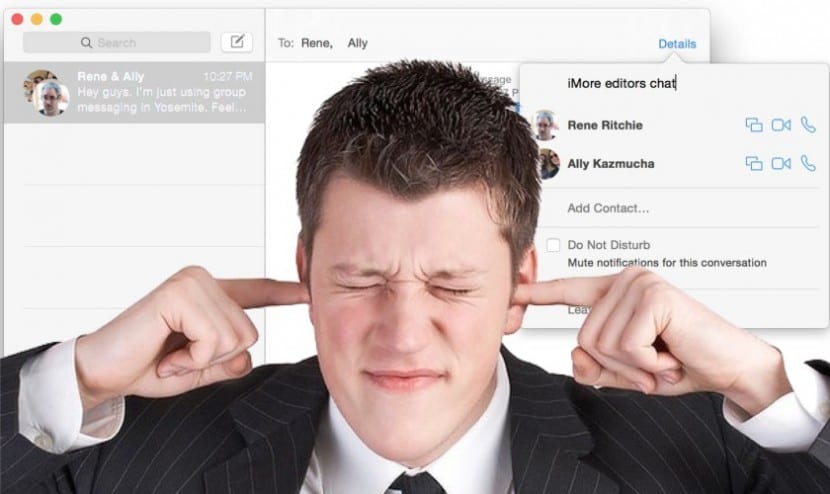
Messages is one of the applications that OS X inherited from iOS with quite a marked success among iPhone, iPad or iPod Touch users, because if you have one of these devices you could chat with your friends from your Mac directly, something that in particular I have always found it very comfortable.
But like everything in life even within this message app, it always happens that sometimes you do not want to continue with the topic of conversation either because you are not interested in the topic or because you have to do something else and you have nothing to contribute, so instead of eliminating the conversation, Apple gives you the possibility to silence it.
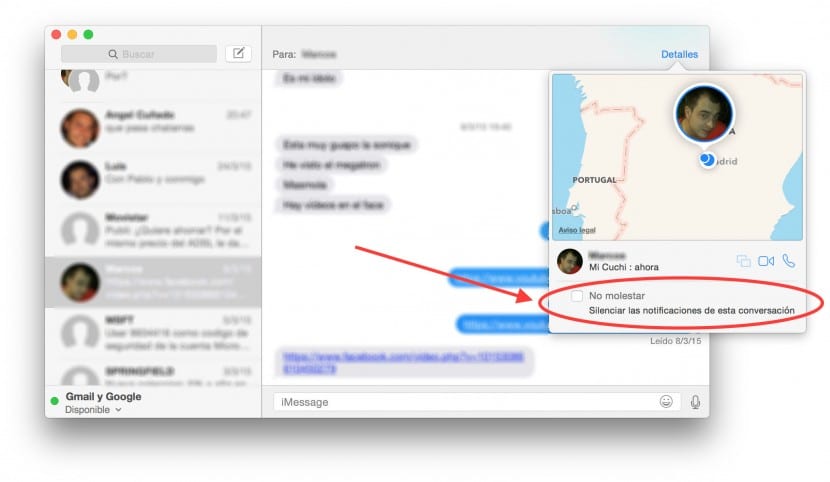
The way to carry it out whether we are in a group chat or if it is an individual conversation is very simple, the option is called "Do not disturb", something very evident that is in the upper right from the conversation window.
Specifically, we have to go to Details and once inside we can see the location of our contact as long as the option is activated on your device and just at the bottom will appear "Do not disturb" (Mute notifications for this conversation).
When marking the check inside the box, instantly be muted and we will not receive alerts, sounds or notifications from this conversation again, neither on the Mac nor on our iOS device. To know which groups or chats we have with this mode activated, the famous crescent icon will appear next to each of them.
To return to your normal state, simply we will deactivate the verification check and we will automatically receive the messages again. As you will see, an easy, fast and effective method so that they do not bother us at certain times.