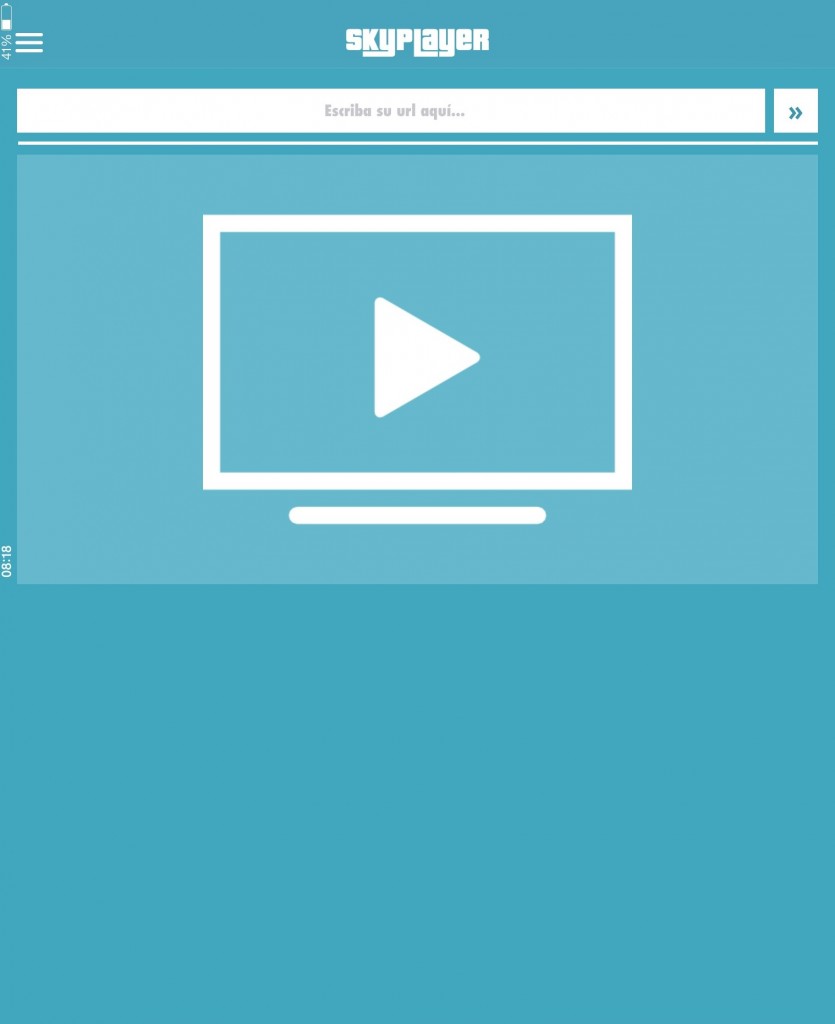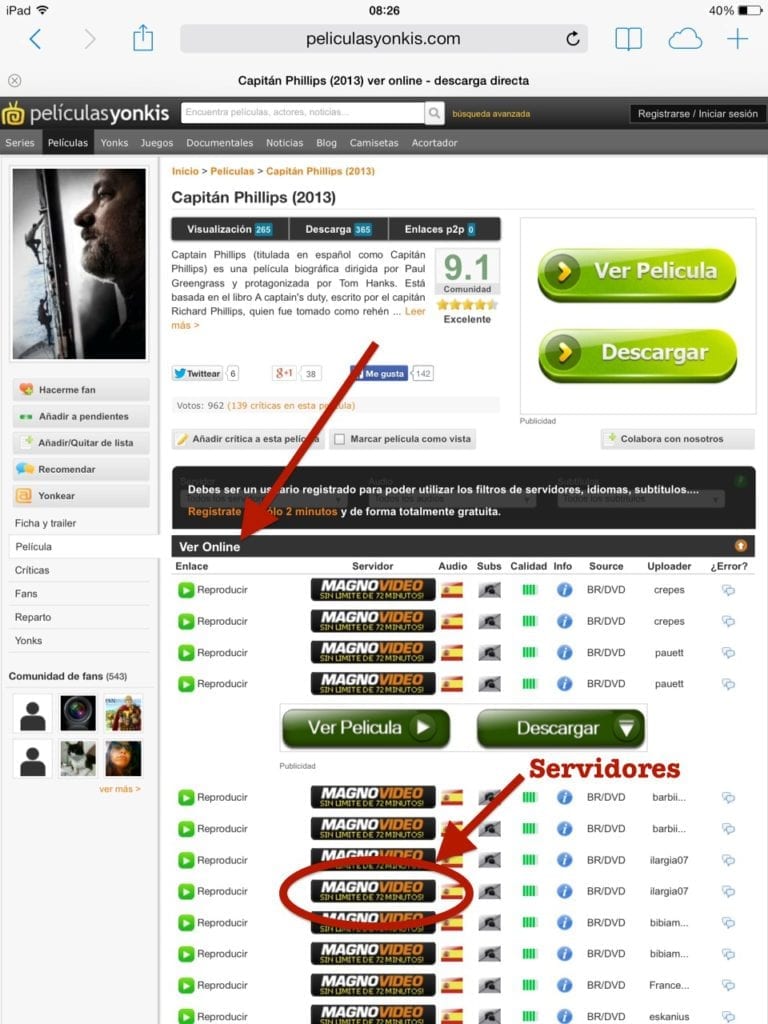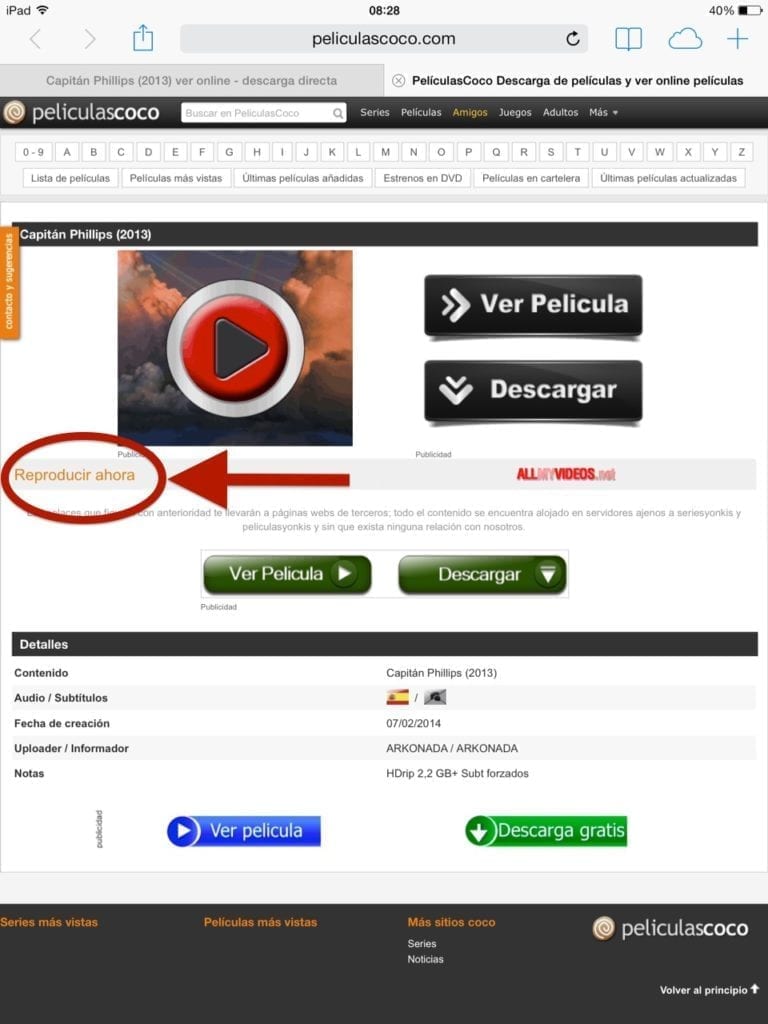Yesterday I left you a selection of websites to watch movies online and for free directly on the iPad. We can view the movies directly from Safari or we can use the application that I present today and enjoy the movie in a much cleaner way and according to our device.
Skyplayer, the best app to watch movies online for free on your iPad
sky player is a free app available in App Store That will allow us watch movies online on iPhone, iPad y iPod Touch. For this we will only need two things: the application itself, of course, and the url of the movie that we want to see.
sky player can play practically all the videos from your your preferred server and without the need for flash. You just have to enter the URL of the movie and hit play. It is also compatible with AirPlay so we can enjoy that movie that we so wanted to see on the big screen through the Apple TV.
As indicated in the description of the app itself, Skyplayer is capable of playing all the movies (and series or programs) hosted on the Ipad or iPhone:
- putlocker.com
- socksshare.com
- socksshare.ws
- nowvideo.eu
- movshare.net
- novamov.com
- nowdownload.eu, nowdownload.co
- magnovideo.com
- allmyvideos.net
- streamcloud.eu
- played.to
- vk.com, vkontakte.ru
- moevideos.net, moevideo.net
- billionuploads.com
- lib2vid.com
- videoweed.es
- divxstage.eu
- powvideo.net
- vidto.me
- vidx.to
- vidspot.net
- willbi.net
- videomega.tv
- megavideoz.eu
In addition, it includes the possibility of downloading the videos to watch them later.
How to use Skyplayer to watch movies
Enjoy any movie in sky player it is really simple; As I said, we only need the URL of the movie we want to see.
Its interface is clean and simple: a bar to paste the URL of the movie, and a "Play" button. Let's look at an example. We are going to visit the web peliculasyonkis to see in sky player film Captain Phillips, By the way, if someone hasn't seen it yet, I recommend it.
Well, we go until moviesyonkis, we look for the film in question and, once we are in the film's file, in the "See Online" section we select any of the servers compatible with sky player (practically anyone):
I have downloaded a little more and I have chosen the server «allmyvideos». Once on the new page that opens, click on "Play now". The page where you can view the movie will open. And that is the URL that we must copy.
We open our app sky player, we paste the URL, we click on the arrow that we have right next to it and, once the movie is loaded, we select «Play» or «Download», depending on what we want to do at that moment », and… MOVIE!!! full screen on your iPad or on your TV using Airplay.
- Just paste the URL
I hope you liked this post and remember that the playback speed will depend on the internet connection you have at all times.