Some users are reporting this problem when installing the new OS X Yosemite 10.10 operating system and from what we can tell it is not generalized but there are several users with the same problem. On the Apple support page there is already a Discussion Forum with some users reporting the bug and possible solutions to it.
Apparently this error is directly related to hard drive or RAM of our team and can be a headache for newcomers to Yosemite. The recommendations may or may not work but some users have managed to fix this "File system verify or repair failed" error by taking a few steps.
Backup
The first thing and this we do not tire of repeating it on all occasions is that if you can make a backup Before carrying out any of the options that we show you to avoid losing important data on your Mac. The first thing is to try to carry out a repair of the hard disk to check if it is corrupt or has failures and repair it. Many users of the Apple forum indicate how a possible cause of this error not having performed a disk repair before installing OS X Yosemite.
RAM
If our album is ok we can go to check the RAM of our Mac as some users report a failure in a RAM slot. The problem is that at some point RAM was changed or added and this fails with the new OS X Yosemite, to check it you we recommend Memtest and if once this has passed it does not throw an error, we go to the next point.
Formatting the Disk
If none of the above options solve the problem, we can only resort to hard drive formatting to try to fix it. To do this we have to reinstall OS X Mavericks and perform a check on all the above to retry the installation of OS X 10.10 Yosemite.
It would be interesting that You will tell us about your experience with this error if you have suffered it and you will leave your solution in the comments to help others who may be affected by the "File system verify or repair failed" error. Personally I have not had this problem when installing Yosemite but it is true that some of you warned us to have this problem.
Are you having problems or bugs with OS X Yosemite?
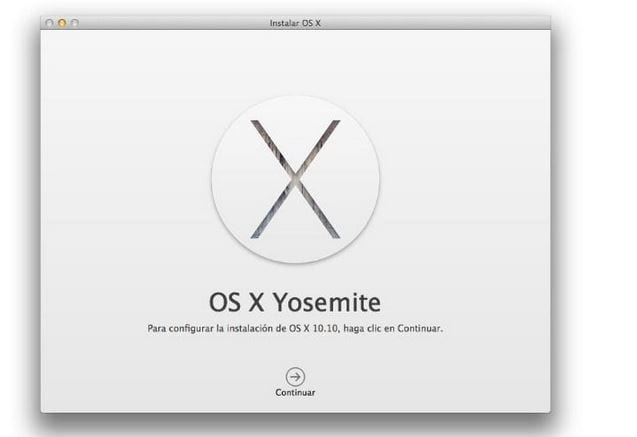
I had the problem and it was solved by resetting the pram
And if, despite having the backup copies on an external hard drive, the installation loads the partition of said hard drive, what can be done.
The only thing that has allowed me after trying to repair, etc. has been formatting. And bye, to take the risk.
From there, the disk works correctly again, but I have lost the copies of a whole year (I cross my fingers to not miss them).
yosemite is still nothing more than a BETA, I think they rushed to release it yet, not only has problems with formatting on disks, but also on finder, safari is extremely slow, youtube is disgusting, does not recognize, external hard drives, has still many mistakes….
I have had the problem and the only solution has been to format…. Now I'm back to Mavericks
how did you come back to macericks
I have had the failure. Coincidence or not, when trying to recover the info, the technical service told me that the disk had been broken… .. Solution to put a ssd.
Login takes a long time for me. I will try to reload maverics
I have two problems with yosemite: 1) the widgets do not appear, only the messages one, and 2) when I go to use the share button it says "no service". Does anyone know how to solve? . I have already repaired permission several times and it always shows that some need to be repaired. To do ?
Good Daniel, Widgets can be added or removed to suit the user. I'll leave this to you to see if it works for you: https://www.soydemac.com/2014/10/20/os-x-yosemite-y-el-uso-de-los-widgets/
If you throw errors, the disc looks for information about them to solve them. It is possible that part of those problems you have are caused by disk errors.
regards
Hello, the same thing happens to me, but it only happens when updating directly from Appstore And it always happens! I already did it like 4 times and the widgets do not come out and share says no service in the whole system. In fact, the widget that you mention that you get is the Social one, but it still doesn't work. It says that there are no accounts (although the accounts are registered in the system). The only way I could find Yosemite on my mac was by installing from scratch. But I ended up bothering myself with how slow this update returns to the mac and with ALL the errors it has, like safari that is very unstable. I ended up going back to Mavericks.
The update deleted me or it simply does not show me the photos so I ask for help to know what to do and recover these files.
Regards…
Good Apollo. Didn't you have a Time Machine backup before updating? Did you install Yosemite from scratch or did you just upgrade?
regards
If I have time machine, but I would like to know what is the cause of this error so that without removing my files from time machine I can correct it because it is the second time this happens to me when I update the system and of course the first time I had to remove it from the backup but this time I would like to know how to correct it without this step.
thanks for the interest.
Well, if it is not the first time that happens to you, it is a problem that you drag and that can possibly be solved by carrying out an installation of Yosemite from scratch without loading a copy of Time Machine. If you want you can use this method to install OS X from scratch: https://www.soydemac.com/2014/10/17/como-instalar-de-cero-os-x-yosemite-10-10/
The problem can be a corrupt application or any bug. Did you perform a disk repair? throws you an error?
The problem with my photos is that they are in iphoto and after updating this program it won't open and therefore the file it creates with my photos cannot be seen.
greetings and thanks.
I have a question. I finished the update but, after it showed me a screen that told me how many minutes were left, it put a new one with a loading bar, which has not even reached the half and it has already been about four hours like that. Is it normal that it takes so long to load the update?
I have the same problem, the update bar continues, how is it solved without losing the information?
I have the same problem with my 2013 mac air I get the damn bar and I have been like this for 3 days and nothing is progressing and I think I already lost my data and above all my patience and I do not know how to advance, help me
I've been with it for two days on a 21-inch iMac and the performance is not bad, safari goes quite fast. At the moment the only fault I can find is how long it takes to shut down or restart the computer, in some cases it took me more than three minutes, I will investigate a little more about the matter, but I have decided to reinstall Mavericks.
I wanted to install yosemite without knowing that it was a beta, I have not done the backup and I have work, and personal photos from years ago, if I lose everything I die, is there any possibility of being able to remove the information, and then format everything to reinstall maverick?
I hope they help me, I am desperate. Thanks a lot
Well, the only solution I can see is to buy an external hard drive and save all your important files and reinstall Mavericks.
I have the same problem. Updating the OS to Yosemite, it has been THREE hours the bar indicating that there are 14 minutes left !!!! What do you recommend ??? force shutdown ???? There is no warning on the screen that says "do not shut down or restart the computer ... .." but there is always a lot to lose ,,,,,,,,,,
Hello, it has happened to me that when I insert a USB and it does not recognize the content, only until I press some other type of visualization (list, flow) and it is doing strange things to me with the screen such as lines and window pieces that are remain. Another thing I can not open now Illustrator or the after effects. I'm stunned ... what do I do?
Hello good guys, I've been trying to install Yosemite for 4 days, I don't know what else I can do ... I've tried to do an update and nothing, a clean installation and neither. When it reaches a third of the installation it gives an error and restarts like that constantly, it enters that loop.
I have increased in the past (3 years ago) the ram memory to 16gb and I have never had problems, I have checked the ram, restarted the pram, the hard disk formatted and I check and nothing I can not install. However I go into a backup of the Maveriks and everything works fine. I do not know what else to do…
Thank you.
HELLO, MY PROBLEM IS THE FOLLOWING: We have an Airport Time Capsule installed in the office, where we share its hard disk… .the problem is that when updating to Yosemite, said hard disk in the Finder shows it intermittently where 80% of sometimes I don't have access. The problem occurred only on computers that were updated (02 units). I tried disabling the firewall, as recommended in some forums, as well as checking the version of the T / C is updated, but nothing ... please your help, I appreciate it! regards .-
Dear, when installing yosemite, I have serious problems such as not being able to access Finder or update as well as iMovie or iphoto. Any suggestion?
My problem was that when I installed it, it did not let me enter my username and I have to enter as a guest user, it does not accept my password, what can I do?
I have also reset the Pram and it works! Thanks Nekko.
The PRAM reset didn't work for you?
In my case, the solution was to make two partitions on the disk (2x 80gb) and there it did not give me an error in the installation. The problem is that in disk verification it gave me an error, and the repair did not work and that is why Yosemite gave the error. I hope my example helps you. Greetings