
Most of us Mac users already know many of these Tips that we use every day, well, today we will show a couple of these Keyboard Tips (shortcuts) for our Mac, with them it will be easier to perform some tasks on our Mac on OS X.
There is a great variety of them, some are very useful like the one we showed a few days ago and it allowed us to lower and raise the volume of our Mac in a more 'hurried' wayToday we will see how to put objects in the trash in a very simple way.
The content in the form of files that we have left over when we download either on the Internet or due to some misprint in our work, goes to the trash. With these cuts it will be faster and easier delete this generated garbage or empty our trash in OS X.
To instantly "send" a file to the recycle bin click on the file to select it and we will perform the key combination cmd + Delete (Delete), we will see how the file disappears from our desktop at the moment.
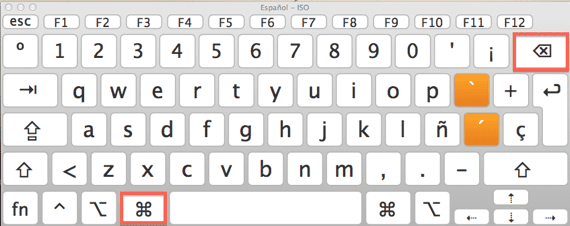
To empty the recycle bin so that nothing remains inside we will use the combination of three keys, this time no need to have the trash open or selected, we press cmd + Shift + Delete (Delete)Then the dialogue window will appear if we are sure that we want to eliminate the contents of the trash, we only have to accept and that's it.
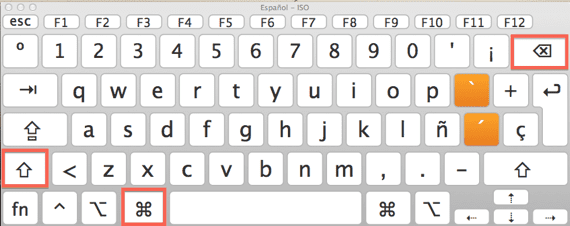
Hopefully it will be helpful for those who did not know these Tips in OS X, soon more!
More information - Trick to adjust the volume and brightness of the iMac