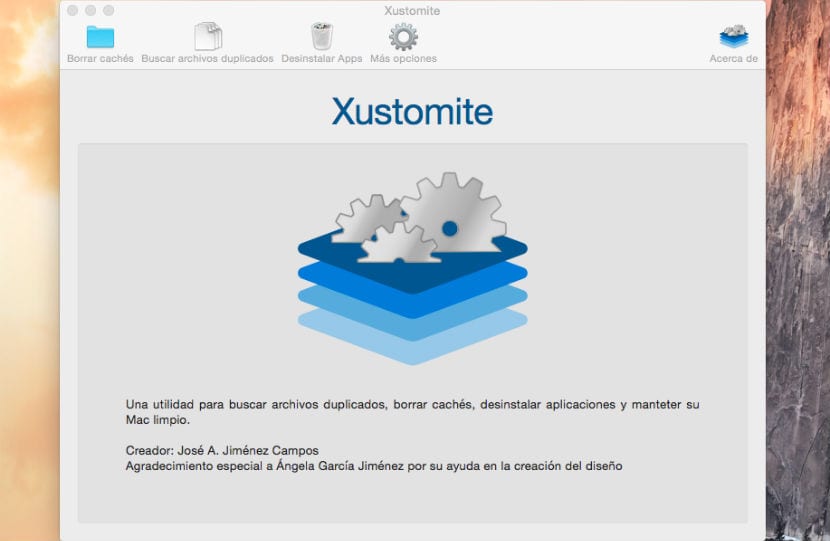
The developer of xustomite José A. Jiménez contacted us to present his new application for Mac, from soydemac queremos fomentar y dar a conocer a los desarrolladores españoles. Xustomite is a unique application to do a lot of maintenance tasks. With Xustomite you can perform many useful tasks on your Mac such as viewing the used space y free on hard drive from your Mac, and you can use the space to recover the deletion of some kind of cache files .
With xustomite can also clear cache and disk log files, delete the .DS_Store files,._AppleDouble y thumbs.db. Find and remove duplicate files using MD5 hashing. Remove the application data and configuration files that you select. (Complete uninstall Apps). You can show or hide your Library folder in the Finder. All the functions included in a single application. In addition there is completely in spanishl. Keep your Mac clean!.
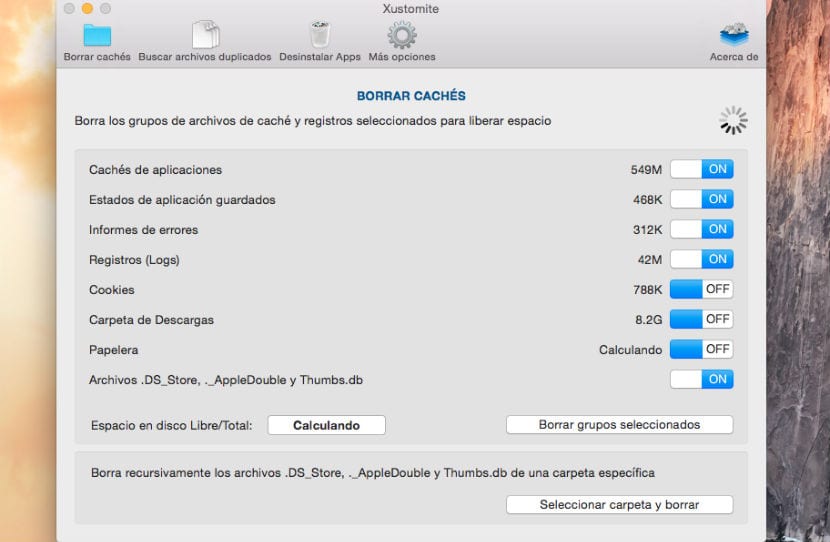
As you can see in the image just above, the cleaning I'm going to give my Mac Mini is brutal, giving me a lot of free space, but as we mentioned at the beginning of the article has more functions, to polish our Mac that over time we are saturated with a lot of garbage.
Codes to raffle
Application Xustomite is priced at € 3,99, but as we have commented we have three codes to download the application completely free for three of you, so to make the draw very simple we are going to draw them among all those who are followers of soydemac.com on Twitter and retweet this phrase: I participate in the raffle of a code for the application, Xustomite, that they give away in @SoydeMac #DrawSoydeMac
To make it easier, we leave the Twitter button just above these lines so that you do not have to copy anything in your Twitter account, just press and you participate. We leave Until next Monday, September 1 to participate. Remember that tenéis que seguir a soydemac on the social network Twitter to be able to participate and take one of these two codes that we give away courtesy of ravensystem.es
[app 1022317455]
I have bought the app, it asks to have access to my user folder, I select it and it asks again to select it, at the moment it does not work, I want to support the developers, but ...
If you can guide me, I would appreciate it
I selected it, which in question was, jesusarjona, and it puts an icon right next to it but I remember badly about how a little house, and then it starts to load, to read everything. I tell the developer to help you around here.
regards
Thank you very much, in my case you are thinking, I have left it 10 ′, and it has not found anything, if I select the user folder and click "open", it returns to the site "Open User folder".
If you please contact me, let's see if we can find a solution.
When you click on the button «Open User Folder» a new window opens; in such a sale, just press the "Open" button, since the user folder has already been preselected so you don't have to search for it. Please tell me if it works for you.
When I click on the button "Open User Folder" it opens a new window; "Open" I cannot select it is not enabled, and he is left thinking, if I select my user folder, it enables "Open" I select it, but it returns to the "Open User folder" window ... I hope my instructions are clear
Can you send me a screenshot of the window that appears as soon as you click the button "Open user folder" to the email joseajimenez.apps@icloud.com ? Thank you very much.
I see what the problem is. Your username is not in the default path, but you have it configured in a different folder than the one used by the system. Don't worry, in the next version it will be fixed, along with other additions and improvements, which I will send to Apple in a few days.
Xustomite version 1.1 is already shipped to Apple and is awaiting review.
Great, that bug is fixed, in less than a week it is fixed. The first versions always something happens, cheer up.
The app is very good. For the price it has, it does more things than others, it clears cache, looks for duplicate files, and uninstalls programs.
me a gustado mucho el extra de poder ver la carpeta libreria en finder.seguir asi soydemac,pero a ver si podiais quitar algo d public de la web que satura .
Rodrigo, put a link to the app store, it doesn't show that you are compis. I think that the "developer" has been too ambitious, I have tried it and it leaves much to be desired, not to say that it smells like miles away that it is a template, I hope this kind of "developers" does not become fashionable. I stay with "disk doctor"
I also have a diskdoctor but that does not look for duplicate files or uninstall apps for you, and xustomite does. It is true that they have to polish it a bit more, but in general it is a good app.
The winners of the Xustomite codes for Mac are: @guibegmar @lambiris and @CRPMAC Congratulations !!
Thank you all for participating!
More raffles coming soon!