
Safari has become one of the favorite browsers for many users. One thing you can notice is that after months of using Safari, it is getting slower and slower. But with a few simple clicks and in less than three minutes, you will get your Safari browser as freshly installed if you follow the following tips.
The first thing you will have to do is go to the application menu and choose "Restore Safari". Then you will have to uncheck the options that you do not want me to restore. For example, your Top Sites, and your saved browsing passwords. Keep in mind that if you uncheck many, you will not regain the desired Safari speed.
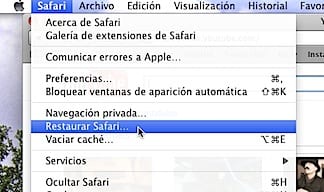
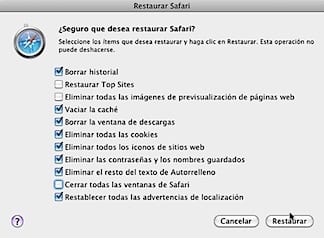
Just by doing these simple tips, you will eliminate several things that you probably no longer need and you will get your Safari up and running again.
Source: Webaddicts.com.mx