
If you are passionate about graphic design and you like to stay up to date with the latest trends in layout and UI, chances are you have seen schools of graphic design in Madrid, a profession with a great future in which more and more opportunities are being obtained.
The vast majority of graphic designers have always used Macs for their work, although in recent years, PCs both in terms of software and hardware have caught up with the Apple ecosystem. If you have always been attracted to this profession and want to start taking your first steps, here are some of the most popular applications in this field.
Although it is true that we currently have at our disposal a large number of templates that facilitate the work of graphic designers, they do not always offer us what the client may be looking for. The client seeks the imagination of the designer to create something original, imagination necessary in this profession for which not everyone is prepared.
Apple has always been known for offering several years of support, both on its mobile devices and on Macs. A clear example is found in macOS Catalina, the latest available version of the Mac operating system that is compatible with Macs from 2012 This is a clear indication that it is not necessary, although it is advisable, to have the latest model mac to get the most out of some applications.
If many ideas go through your head that you want to start translate in digital format, leaving aside the pencil, paper, folders, filing cabinets and others, here are some of the applications that every graphic designer must take into account to manage their ideas, projects, sketches ...
Design apps for Mac
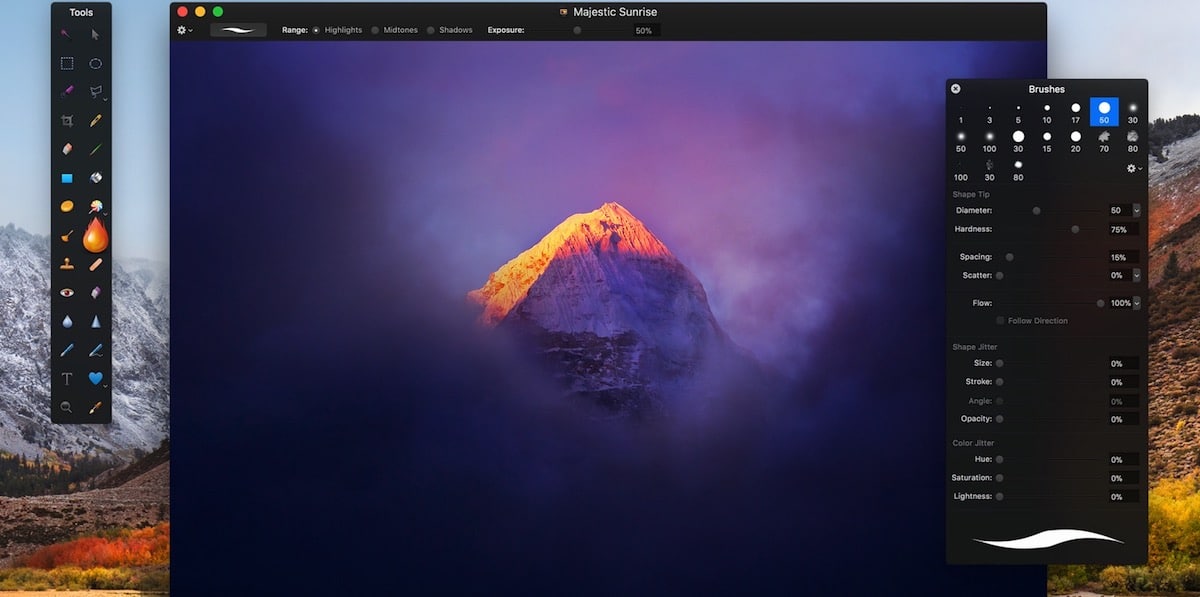
Adobe Photoshop
We can say little or nothing about Photoshop that everyone already knows. Photoshop is one of the applications oldest in the world of design, so it becomes on its own merits one of the best, if not the best, applications to edit photos, create illustrations and images in 3D.
Pixelmator
Over the past few years, Pixelmator has become a good, not great, alternative to PhotoshopIn addition to being much cheaper and not requiring any type of subscription to use it. The features that it offers us are similar to those of Photoshop, but it falls a step behind in some functions that are only available in the Adobe application.
GIMP
If you want to get started in the world of graphic design, GIMP is a excellent free option that we should try first and not because it is free, but because of this application it is considered free Photoshop. In fact, it has more features than Pixelmator, which we have talked about earlier.
Vector apps for Mac

Adobe Illustrator
If in addition to a design application, you need an application for vector design, Adobe Illustrator is one of the best known and most used, although it is not the best. By requiring a monthly subscription, it is probably not an option for many users to consider.
Corel Draw
If we talk about vector images, we have to talk about Corel Draw, an application that we can consider as Photoshop of design or Office of office automation. These types of applications are ideal for creating logos, illustrations and objects. It does not require a monthly subscription but its price is quite high.
vectr
If you are still not sure if you want to delve into vector design, you can start with Vectr, a free application designed for beginners looking for a simple and uncomplicated application. Obviously, it does not offer us the same features as Corel Draw and Adobe Illustrator, but it is an excellent option to get started.
Layout apps for Mac

Adobe Indesign
Indesign by Adobe is one of the tools most used in graphic design, a tool that allows us to layout our work, add texts, create tables, graphics and with which we can create everything from complete digital books to magazines through interactive documents.
Affinity Publisher
Affinity Publisher is a excellent alternative to the almighty and ubiquitous Adobe Indesign and also does not require a monthly subscription. It is ideal for layout documents, books, brochures, posters or any type of document that you need to design and assemble.
Image viewers

Adobe Lightroom
Image viewers are fundamental in the world of graphic design, since they allow us to quickly visualize the documents we are working with, the fonts we need ... Adobe Lightroom, yes, once again Adobe, offers us Lightroom another of the most veteran applications on the market in both photography and graphic design.
preview
The Preview application, included natively in macOS, is an excellent option to quickly see the images we are working with, in order to organize them and always have them at hand.
We hope that with this selection of apps, you can continue to apply your knowledge in graphic design.