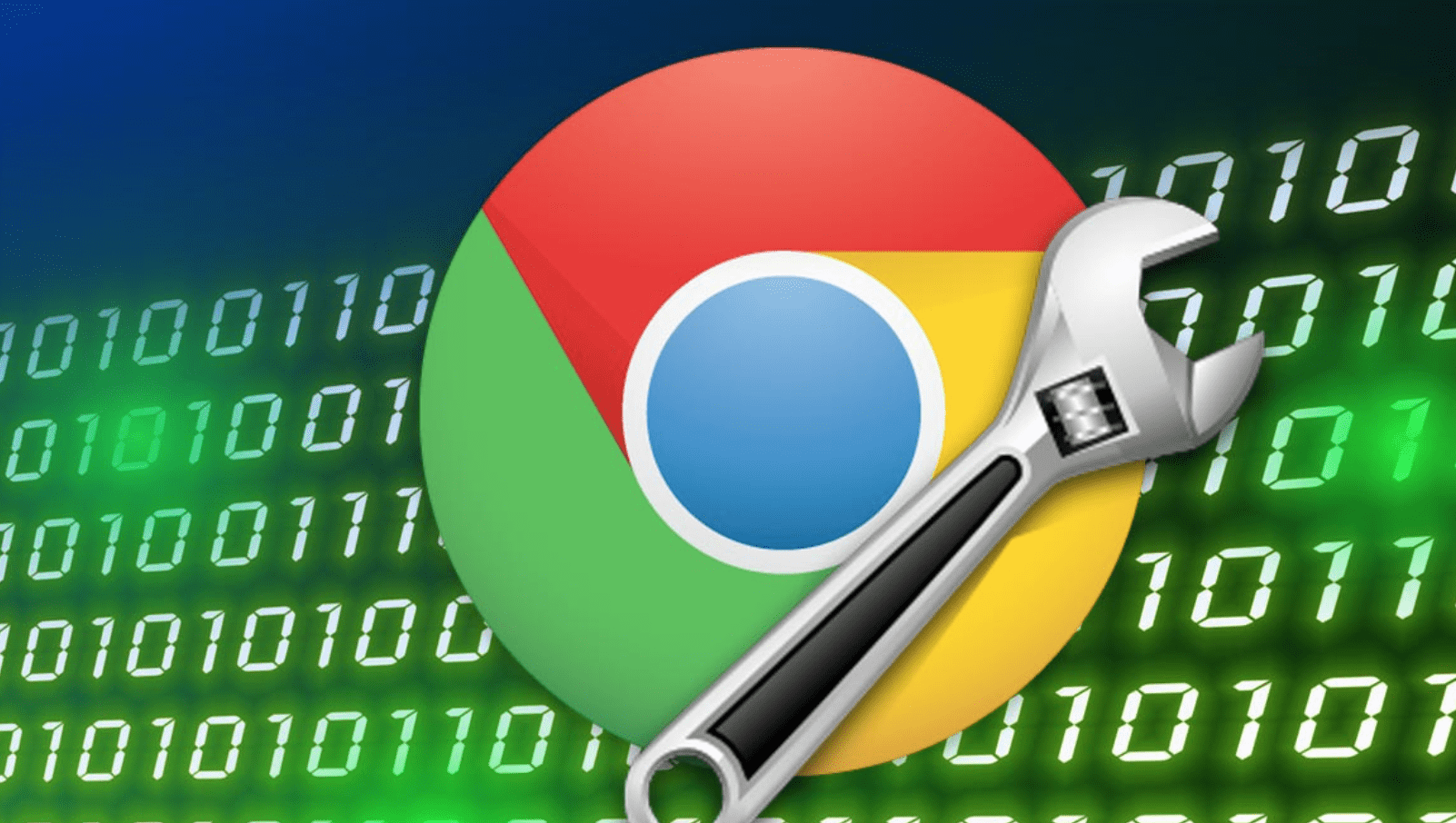
Automatic video playback, It is one of the worst experiences that users can find when we visit a web page, be it advertising or a video of the web that we visit. In both cases, the anger that we carry inside begins to do its thing and forces us to throw out the odd bad word, in the best of cases.
A few weeks ago, I showed you a trick to prevent this type of videos from stopping playing automatically through Safari, which allows us at all times to control the playback of the videos of the websites we visit without getting scared, especially if the volume of our equipment is above the usual level.
Today it is the turn of Chrome, the Google browser that, despite its poor performance, is used by 30% of Mac users. Here we show you how we can disable the blissful autoplay of videos in Google Chrome:
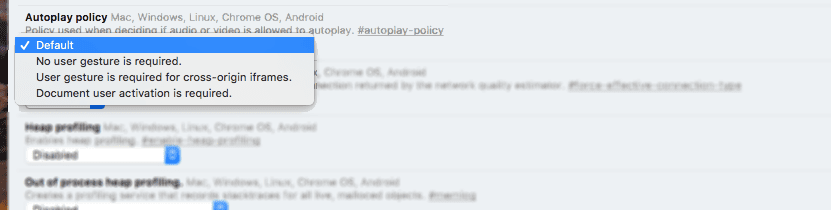
- To be able to natively stop the automatic reproduction of any web page that we visit we have to enter the Chorme configuration options by typing Chrome: // flags in the navigation bar and pressing Enter.
- Next, we go to the autoplay box and display the options box that it offers us to select Document user activation is required.
For just over a week, I want to recommend Firefox Quantum, the latest version of its browser launched by the Mozilla foundation, a browser that offers us much better performance than previous versions and that nothing has to envy Chrome. In addition, both tab management consume much less resources, which affects the battery life. If you are not a fan of Chrome, try Firefox. It is advice that you will appreciate.
the 2 dots were missing chrome: // flags
Right. Thanks for the note.
Greetings.