
Yes, you read correctly, with what we are going to tell you today, you will be able to host many photographs in the iCloud cloud without having to buy more space in the cloud since we are going to to do outside of the system created by Apple, the iCloud Photo Library.
The iCloud Photo Library system works in such a way that when you have it activated on your devices, the photos and videos are uploaded to the cloud and you can upload as many photos as you want until you occupy the space that you have contracted with the company of the bitten apple.
The free space that any user has when creating an Apple account is 5 GB, so we will not be able to host much in the iCloud photo library unless we buy more space. Specifically, a 50 GB space has a cost of 0,99 euros per month.
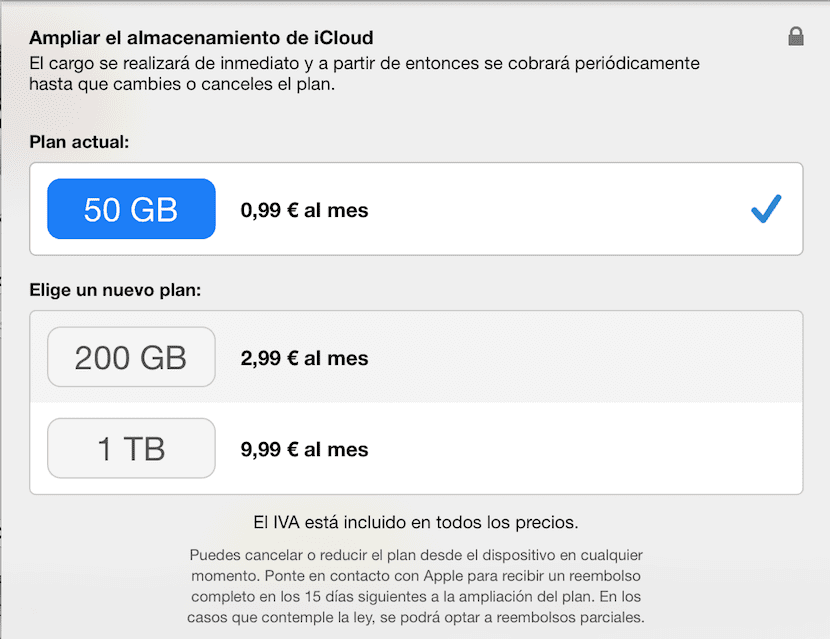
Well, there is a way to have many photos synchronized between our devices in the iCloud cloud and without having to buy more space.
The first thing we are going to do is go to Photos in OS X or on any iOS device and verify in Preferences, that we have the option of Photos shared on iCloud, in the iCloud tab in the case of Photos (Photos Preferences> iCloud). When we have this option enabled, we can only create an album of shared photos in Photos.
To create an album of shared photos in Photos, just go to the Shared tab and by clicking on the «+» we create a new album to which we give the name we want and in the field of invite people ... DO NOT we put nothing, we just click on Create. An album is automatically created that is synchronized with your devices and in which nothing more and nothing less than 5.000 photos can fit and best of all, without taking up space in your cloud.
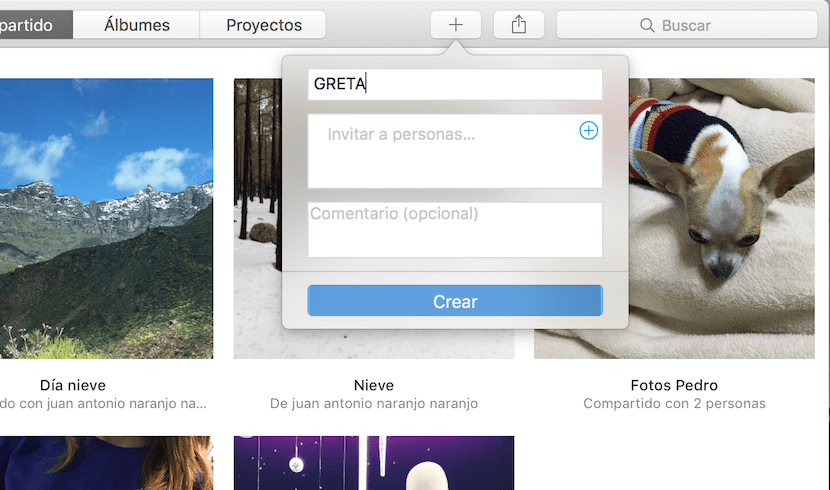
For now, the system does not allow the use of this procedure with videos and it is that although it does synchronize them then it does not allow them to be played or downloaded to your device.
question .. I have my devices like that, butooo. 5000 per album? 5000 overall
Hello, theoretically so. I encourage you to try importing your photo library with more than 5000 photos into Photos and then share them to an album as I said. You will see that you will be able to do as many as you want.
IN SHARED I DO NOT APPEAR THE OPTION «MORE» ... ..
Hello, have you verified in Photos preferences that you have the Shared Photos option activated?
The option + does not appear to me either.
Hello, have you verified in Photos preferences that you have the Shared Photos option activated?
sorry pedro.todo bien.no had activated the option of shared photos.Muchas thank you !!
All very well, but when the original photo is deleted from the device (be it iPhone, iPad or MAC), it disappears from the shared album too ???? The photos are saved with their original data, or when they are saved on the other device, they are downloaded as a normal download with the date and time of the moment and not when they were actually taken ??????
How do I find all the photos on my Mac and transfer them to the folder I created?
Thanks Pedro, I already did what you suggested in this article because he told me that I did not have space in iCloud, what should I do now to free up that space? How do I make the photos go directly to the folder created in shared?
Hello,
How can I download the photos from the shared album that I created? I can't see the shared album on icloud.com. Thanks in advance