
This is one of those options that come in handy if we have been using the calendars in our Gmail email account, since it allows us to synchronize all the dates marked on the calendar with our Mac application. We can activate or deactivate this option in a Simple and that is why we are going to remember the steps to follow for all those users who do not use it and for new Mac users. This synchronization is easy to carry out and you can choose more than one Gmail account to synchronize the calendar.
The steps are simple and we simply have to activate a box that appears in the Preferences of the Mac Calendar application, we go where it is and see what box it is. The first thing is to have our Gmail account on the Mac and then This will appear directly by entering the Calendar application - Preferences - Accounts:
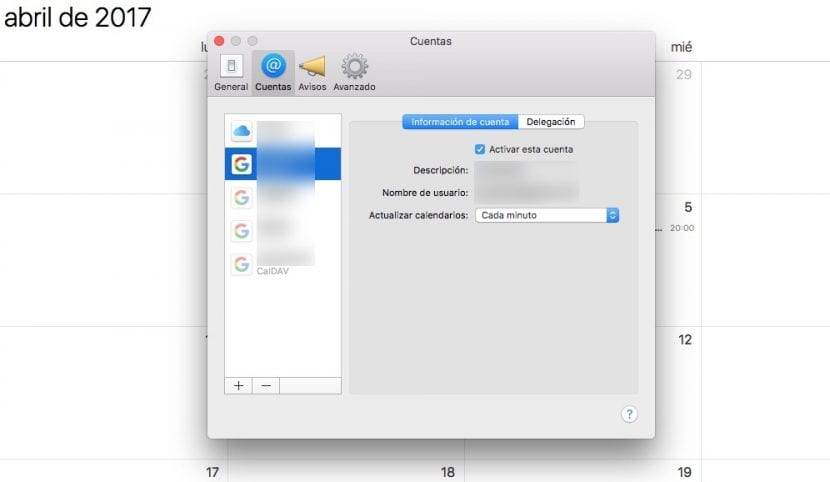
Once we are at this point, all we have to do to synchronize the Gmail calendars in the Calendar application on the Mac is: Activate this account. Once marked, our appointments, reminders and dates will automatically appear on the calendar. What's more we can use the option "Update calendars" every so often to our likingThink that if we are on a MacBook it is best to ask for updates every longer, so the consumption of resources is not so marked.
And in this simple way we will be able to synchronize the Gmail calendars in our Calendar application on the Mac. If what we want is to eliminate the synchronization, we deactivate «Activate this account» and that's it, the calendars will stop syncing.