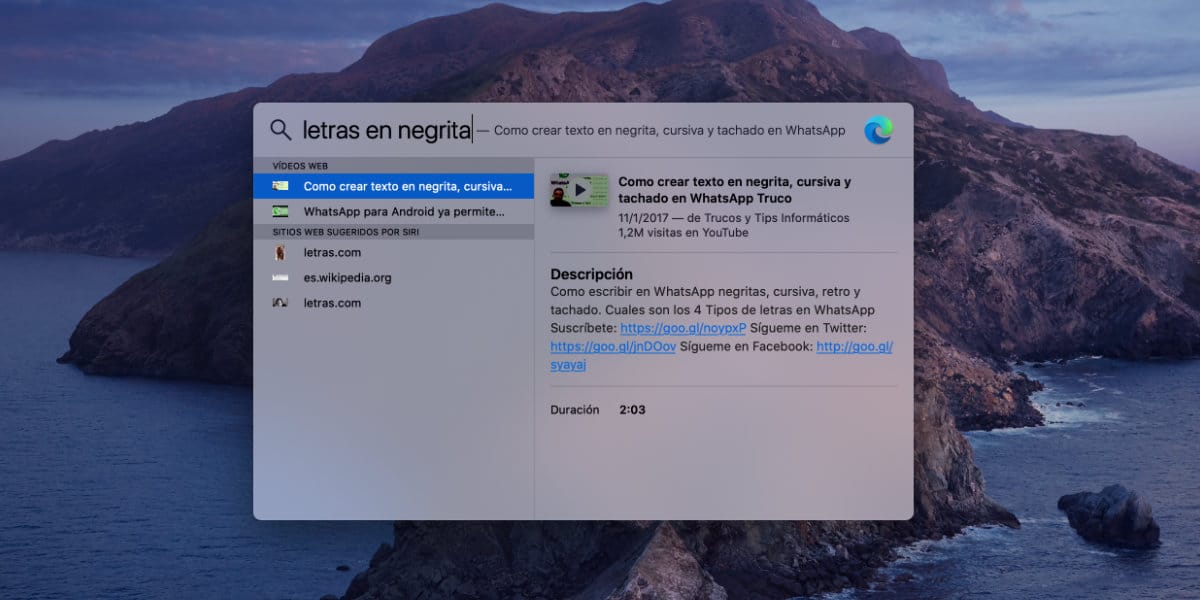
macOS has a very powerful search engine. With dizzying immediacy, it shows you the results of a search in the area that you have programmed for it. Inside your Mac or outside of it. Either files or emails on the hard drive, or on the internet: Wikipedia, Google, YouTube, etc.
I use it daily. When in doubt, Command + Space and I get the solution right away. But there is a very interesting function that Spotlight uses in its file searches and that hardly anyone uses: tag files not only with colors but with words.
Spotlight is ideal for finding applications, files, emails or anything we have on our Mac or outside of it on the internet. But we are going to focus on the use of this search engine for a specific function: find files on hard drive.
To find a file with Spotlight you must enter the keyword and the search engine shows you a list of files with the same string of letters in the file name. But what most users do not know is that not only search in the file name but also in their associated tags.
Group files with text labels
With Finder you have the possibility to tag any file with a specific color, or with a text. Here is the grace of the invention. You can not only group files by folders. You have the option to do it by tags. So when you do a specific search with Spotlight, it can list all the files tagged with that keyword, regardless of where they are located. Great, right?
You just have to open Finder and make a selection of the files you want to tag. In a group or one by one, as you like. Once selected, you go to the menu in the upper bar, file, labels, and in the upper field you can add a word, or a color at the bottom.
Once the file is tagged with a certain word, it will show you if you search for that word in Spotlight. That simple and that effective.