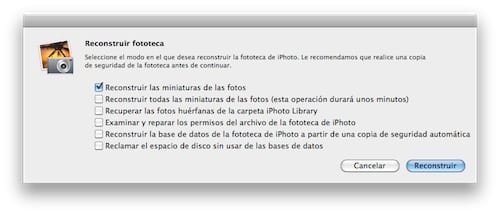
Surely many maqueros have in iPhoto more than 20 or 30 GB of photos (and some double or triple), and that means that the databases and the corresponding files can suffer a significant degradation.
The solution to most problems and maintenance is very simple: just start iPhoto with the CMD + Alt keys pressed, and an alternative menu will open. In it we can choose the option we want, I recommend at least using the first one every month or two months.
If we have the optimized iPhoto library, we will notice a lot in the performance and avoiding failures, which is why I highly recommend it.
Source | applesphere