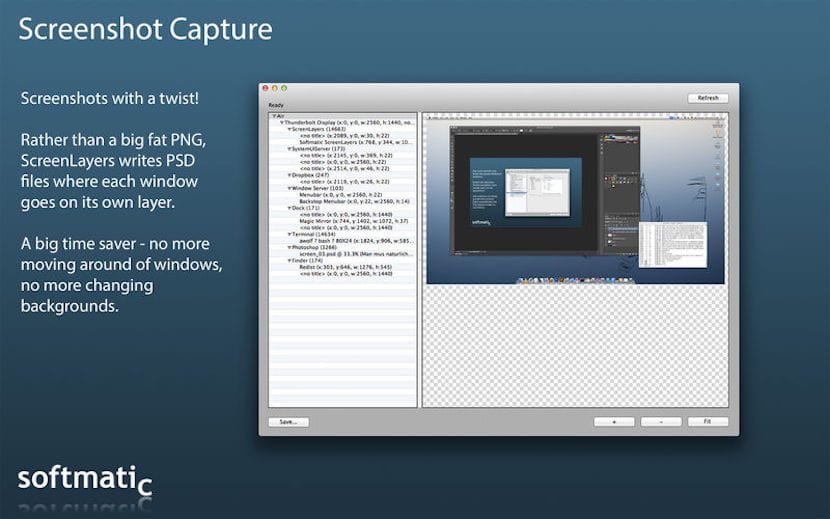
When taking screenshots on our Mac, Apple makes two tools available to us natively through macOS and OS X: Command + Shift + 3 to capture the entire screen or Command + Shift + 4 to select a portion of the screen. It also allows us to capture the window that shows an application using the second method and adding a press to the space key.
This last option allows us to capture the window of an application independently without having to cut the outline and adding a shadow, a shadow that we can remove if when selecting the window we want to capture we press the Alt key. But if you want to capture all the windows that are displayed on the screen in a PSD file to later play with the result you must make use of the Screenshot Capture application.
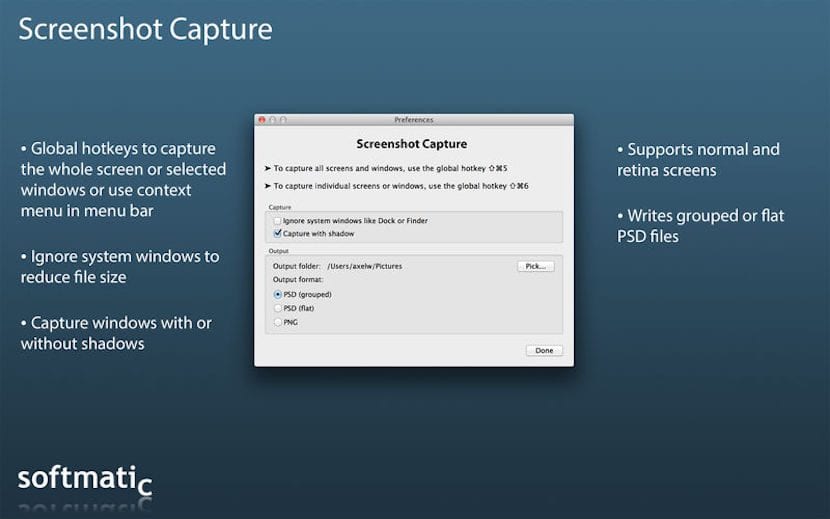
Screenshot Capture allows us to take screenshots quickly and easily, without eliminating the native combination that macOS offers us, since when doing it, we only have to press the Command + Shift + 5 keys, and it will be done the capture of all elements displayed on the screen in PSD format and separated by layers, so that we can play with them independently.
In this way, we can change the wallpaper of the capture, delete all the elements that were on the desktop ... It also allows us to take screenshots in PSD format of the applications that are open on the screen of our Mac and storing them in PSD format using the key combination Command + Shift + 6.
Screenshot Capture has a price in the Mac App Store of 1,09 euros, requiere de OS X 10.7 o posterior y procesador de 64 bits. La última vez que se actualizó fue hace casi dos años, pero os puedo asegurar que es compatible al 100% con macOS High Sierra, ya es la aplicación que utilizo habitualmente para realizar capturas de pantalla para publicar en Soy de Mac.