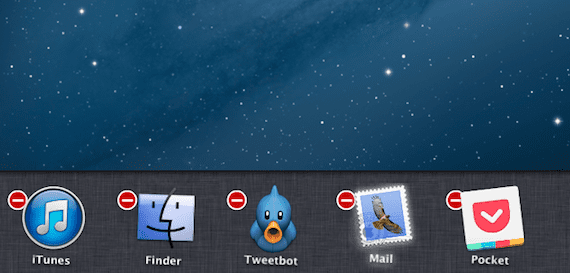
iOS and OS X share many features, and they will share more and more. Some with more success, like the Notification Center, some with less, like the LaunchPad. The future will see conventional computer and mobile operating systems merge together, something that I think a long time will still take, but what we can do is take what we like the most about one and the other and use it in both. With this idea comes Taskboard, an application that adds an iOS-like multitasking bar to your Mac.
The idea is the same as on iOS: a bar in which all the applications that are open are displayed, to be able to quickly access or delete them as in iOS, holding down until they tremble and then clicking on the red circle. The application also gives us the option to preview the applications, and to modify the keyboard shortcut to display it. Another possible option is to have it appear automatically when the mouse pointer is at the bottom of the screen.
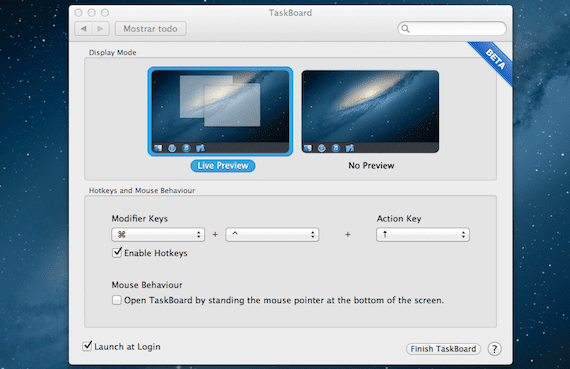
The preview option is not recommended on Macs with limited graphics, especially Macbooks with integrated graphics card, because you will notice a certain slowdown when the bar appears. So if you notice that it is not going as smoothly as it should, select the "No preview" option. The application is in beta phase, and it is completely free. It is only compatible with Mountain Lion, and you can download it from the SourceForge page, and once downloaded and installed, you can configure it from the system preferences menu. It is curious that in iOS tweaks that modify the multitasking bar that comes by default do not stop appearing, and that now in OS X they develop an application that brings that native multitasking bar to OS X.
More information - Auxo, the concept of multitasking for iPhone 5 comes true