
Apple announced to us that macOS High Sierra will be the last operating system that supports 32-bit applications. That is to say, from the next version of macOS that will be released from September, it will not allow running 32-bit applications. The developers know this and are implementing content that could remain residual without updating.
In the next macOS High Sierra update, Apple will again remind us of the application limitation. This version, in addition to the warning message, includes tools to facilitate the transition, including a startup mode not running 32-bit applications.
This option is ideal for starting a new Mac and checking our daily use. If an application does not run, or runs with problems, it probably has 32-bit content and it would be appropriate for the developer to make the appropriate modifications.
To access this "64-bit mode only" you must:
- Restart the system.
- When lighting up again, hold down the Cmd and R keys, so we will enter the recovery partition.
- From there, you must press Utilities. Now find and select Terminal.
- When we have open the terminal box, we wrote:
nvram boot-args="-no32exec" - Restart the computer again. When turned on again, we will be in 64-bit mode. The advice is to try the more things the better.
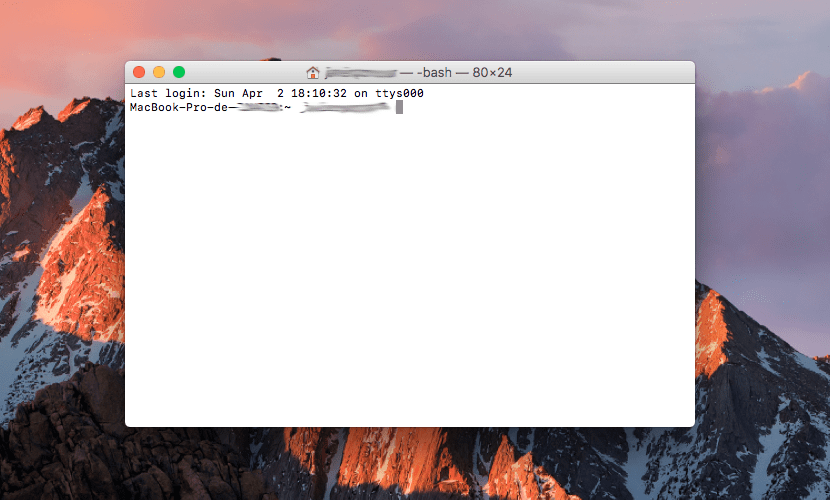
macOS Snow Leopard was the first version to run in 64-bit, now twelve years ago. One of the reasons developers haven't made the leap has to do with older Macs. In any case, these Macs will be used today for specific tasks and can be used for those tasks.
It is normal for some applications to not function properly, as they are limited by 32-bit related applications. Among them we find:
- dropbox (due to its authentication service).
- Adobe (caused by Adobe Creative Cloud, among other applications) or,
- System Preferences and Safari (due to some preference panels and third party plugins ).
Once you have carried out the appropriate tasks or you want to continue using an application that today is not in 64 bits, you just have to reverse the process. So, reopen terminal and type:
nvram boot-args=""
This way we return to full compatibility.