
Now that iOS 8 and OS X 10.10 Yosemite monopolize almost all the news, could not miss an entry in which each of the best and most important features of the system is briefly explained as a summary so that it is clearer to you what it is. new that integrates the system recently presented by Apple and that is what improves with respect to the previous version OS X 10.9 Mavericks.
In principle, the most obvious thing is the design since it does not remain in the casual and fun facet of iOS but has managed to adapt to the desktop system in a fully integrated way without its color or shapes squeak in the slightest, thus confirming the evolution clear that Apple is following its guidelines when creating new visual styles ... Will we see colored iMacs?
- DESIGN: Deep down there is nothing really new when it comes to OS X 10.10 compared to Mavericks or even Mountain Lion, but from the dock to the window frames and the colors they have received a meticulous facelift, redesigning most of icons with translucent effects, much cleaner toolbars and a font that changes to be the hallmark of Yosemite as it happened years ago with the passage from OS 9 to OS X.
- NOTIFICATION CENTER: Going back some time ago, this feature as such became part of the system in OS X 10.8 Mountain Lion but it has been improving and adding functions over time. Now when Yosemite is officially released we will have a complete revision to resemble that of our iPhone and iPad with the inclusion of mini widgets for the calculator, stock market, time ... in addition to that over time we can add many others from third parties.
- DARK MODE: Although this feature is not yet present in the developer version, it is expected that it will be integrated in successive updates and that it works as simple as pressing a button and users can darken the interface and hide the dock, removing distractions and letting your eyes focus only on what you are working on.
- CONTINUITY: This is where Apple differs from the competition by making two systems complement each other instead of integrating them into one, and is that Yosemite and iOS 8 now have truly surprising interoperability between both, including phone calls from the Mac to the creation of Unfinished documents being able to start on the iPhone for example and finish it on OS X in real time, even applicable to emails. Recall that Tim Cook already commented that his rivals confuse the way forward trying to integrate everything in one device instead of being clear where to go and this feature reaffirms his comment.
- SPOTLIGHT: The everlasting magnifying glass located in the menu bar in OS X is now a much more powerful tool than before, since to start simply by clicking on the icon it will show us a kind of widget on the desktop so that it immediately searches in a much more visual way all content. But it is not all there but now it is a much broader search including web content, news ...
- MAIL DROP: Now there are no excuses to send emails with attachments of considerable weight since most email services limit the size of these attachments from 10 to 30 MB at most depending on the one we choose, however Apple has taken this into account and allows the attachment upload to iCloud with a limit of 5Gb free to send it along with the mail from there without receiving an error message from the provider telling us that it could not be delivered.
- ICLOUD DRIVE: It is a platform designed to edit and share documents. The idea is that the documents are stored in the cloud so that they can be accessed from the different computers. iCloud Drive will be compatible with iOS, Mac and Windows computers, so it can be an interesting option. Refering to iCloud offer, Apple offers 5GB of capacity at no cost to its customers. Those who want to expand their space, can hire 10 GB for 16 euros, 20 GB for 32 euros and 50 GB for 80 euros.




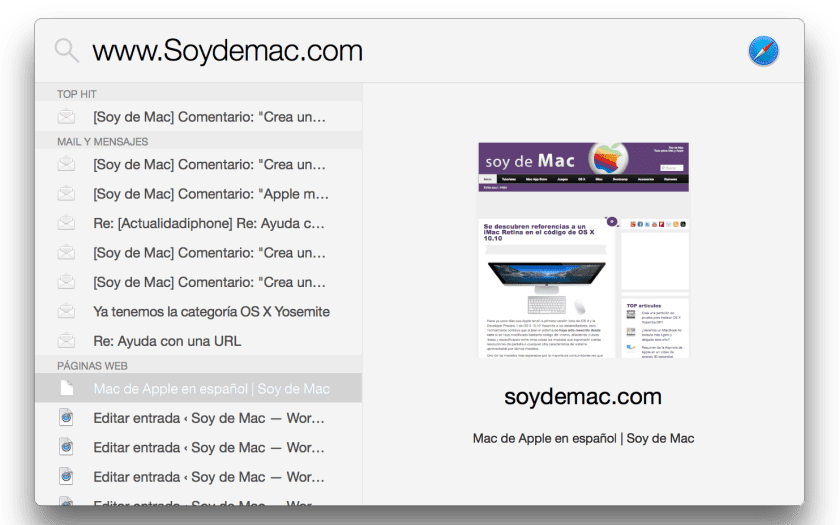
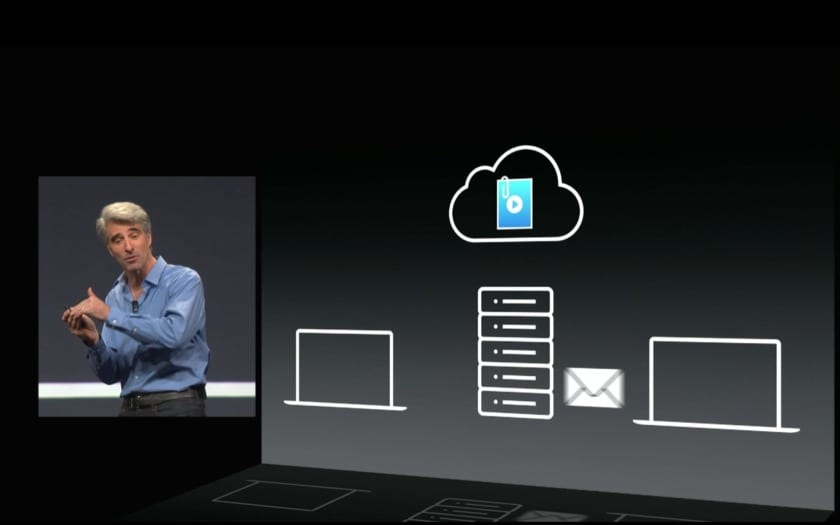

ERROR: Please, Miguel Angel, correct the iCloud prices since you have published the current ones, but they are not those that correspond to Mac OS X 10.10 and iOS 8.
Perfect summary, I am looking forward to trying it!