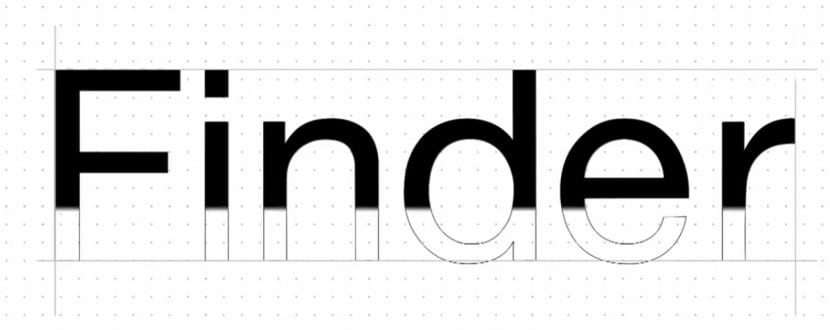
We leave the video in which Apple shows us in a minute the detail of the cchanges made to the aesthetics of your new OS X Yosemite. These aesthetic changes are shown above all in the dock of the new operating system, leaving behind the 'Aqua' interface and are also seen in the notification center with new possibilities that allow us to add widgets among other functions.
Many of you have already installed the beta of this new operating system in a specifically created partition to see the changes and news implemented by Apple without losing the security of having OS X Mavericks or the official operating system on your Mac, but for those who don't want or can't install Yosemite We leave this summary video after the jump.
http://youtu.be/NQ7kqwbqeiI
This video does not show in detail all the changes made in the new operating system for Mac, but it does summarize in a short time several of these changes implemented in OS X Yosemite. The change in the font, some of the new transparencies implemented in the notification center, the widgets or the new dock icons that we can see at the beginning of the video are the most outstanding improvements in this operating system.
This is a fairly important change in aesthetics and Apple had been making simple or very basic tweaks to the aesthetics of OS X for quite some time, but it seems that this new OS X 10.10 is already more important and obvious.
nothing that fascinates me especially for now