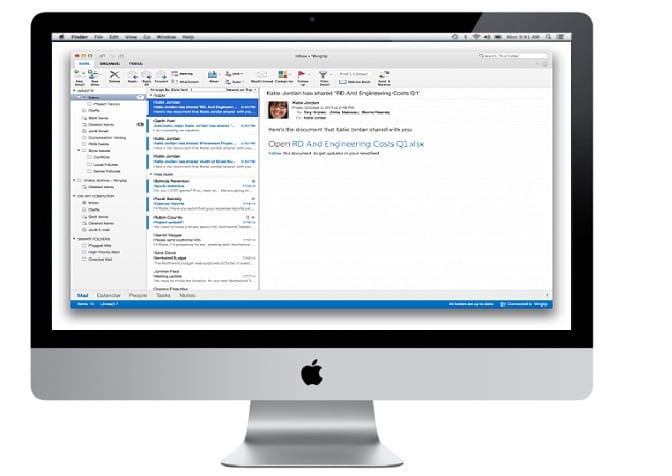
So much rumor so much rumor in the end it ends up being fulfilled and Microsoft has just launched the new version of Outlook for Mac and confirms the arrival of the Office 365 suite for early 2015 in beta form. This news, which is the one that was leaking in the media, is now officially confirmed from the company's own blog.
Although it is true that the design of Outlook itself improves on the design of the previous version, it is not something remarkable even though Microsoft mentions it in the announcement of the new mail manager for Mac but because of the icons and others it is followed showing their identity despite transparencies according to OS X Yosemite. What we see in the Office 2015 leak It doesn't show many interface changes either, but the first beta is yet to be seen, we have to wait.
As for Outlook, it is obvious that Microsoft adds improvements in this version in terms of functionality, performance and reliability. But let's see the other improvements that they indicate in the company's own blog for Outlook:
- The most modern improved user interface with greater agility when switching between tabs and agility in general
- Search on Exchange servers (online and local) and on archived emails
- Improved access to category lists (name and color) and better synchronization between Mac and Windows clients
- Push for users who have the Office 365 suite
- Exchange Web Services Synchronization Enhancements
Improvements are always welcome but it is unlikely that if you did not use Outlook on your Mac before, you will use it now with the changes added. On the other hand, if we are convinced that many of you are waiting the arrival of a renovated Office and this seems to be close, even though at first it doesn't seem to bring much change.
How can it be downloaded?
I have downloaded it from my office account. But what I see is that it is still not possible to synchronize the Apple calendar with the Outlook one ... 🙁