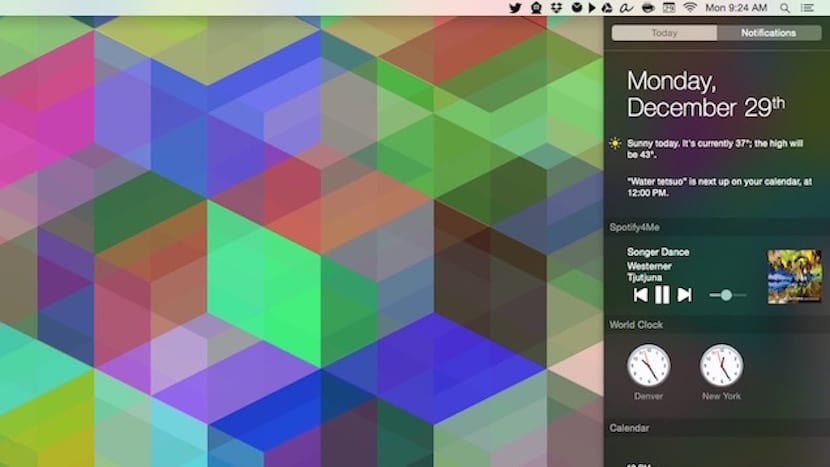We keep finding new widget to be able to control certain applications in OS X from the Notification Center. If we recently informed you that the new iTunes 12.1 allowed us to add a new widget to the Notification Center through which we can control the songs that are being played in iTunes, now it's Spotify's turn.
With the widget Spotify4Me we will be able to control the application of Spotify in the same way that we can do it now in iTunes 12.1. Once the widget, the information about it will be located in the "Today" box. However, not all are good things and it is that it is not completely achieved and only lets do certain actions.
Well yes, you can now install a new OS X widget that will allow you to control the main actions of the Spotify application. We say that the main actions because loso you can pause or go to another song in addition to raising or lowering the volume.
In order to install the Spotify4Me you must follow the following steps:
- We go to the GitHub page, from which you will be able to download it for free.
- You can see that a ZIP file is downloaded with the extension that we have to install.
- Now we must open SpotifyMain, a file that comes inside the folder that we downloaded.
So if you want to control Spotify from the Notification Center go ahead and download this as soon as possible widget to start enjoying, even if they are few, the options it promises.