
That the Mac OS X system is evolving version by version is no one's secret. Now, there are many users that what they see is a system with fewer possibilities and more closed. But that is not what we come to talk about in this article.
I have decided to explain what happened to a co-worker with the iCloud Photo Library and her devices, including, of course, her MacBook. By not being clear about the operation of the iCloud Photo Library, he has had storage problems since their devices do not all have the same amount of gigs available in their iCloud cloud.
La ICloud Photo Library came a long time after streaming photos. The streaming photos system worked and continues to work in such a way that the photographs you take or include within the Photos app on Mac they are stored in the iCloud cloud up to a maximum of 1.000. At this point, 1.001 clears 1, 1.002 clears 2, and so on. This service does not work with videos and therefore the only thing we have in streaming are the last 1.000 photographs. These photos do not deduct space from your cloud but they take up space both on your mobile device and on your Mac.
However, with the arrival of the ICloud Photo Library the thing changes. The first thing you have to keep in mind is that what is uploaded to the iCloud Photo Library, which can be photos and videos, does take up space on your cloud so if you want more than 5 GB of space you will have to go through the box and subscribe to a plan with more gigs of storage.
In the case of my partner, at the time she decided to buy a 50 GB space for which she pays an amount to Apple every month. When you buy that space in the iCloud cloud, mobile devices and your Mac automatically host photos and videos up to a maximum of 50 GB of storage.
This is where the problem comes and is that before activating the possibility of accessing the iCloud Photo Library we have to analyze a little the storage capacities of each of the devices we have. In your case you have a 5GB iPhone 16S, a 1GB iPad Air 16 and a 128GB MacBook Air, to which he added a 50 GB iCloud cloud.
As the iCloud cloud has 50 GB, what has happened is that your iPhone has been uploading images and videos to the iCloud Photo Library until it exceeds the 16 GB that your iPhone can have inside it, so the time has come, your iPhone has started giving you storage problems and continuously informs you that the space is exhausted. In order to obtain space, she decided to remove from the iPhone, through the application Mac Image Capture, photos and videos.

When he proceeded to do so, the only system that allowed him to take out of the mobile was a small number of photographs, much less than the Photo Library claimed to have. That is why he decided to deactivate the iCloud Photo Library of the iPhone after which the system asks him what he wants to do, delete photos and videos from iPhone or download iCloud Photo Library to it before disabling the option.
When he clicked on download the photo library to the device, he realized that he needs more than 13 GB in it to be able to have a local copy of the photos and videos. That is why I had to find another way to take the entire iCloud Photo Library to save it locally.
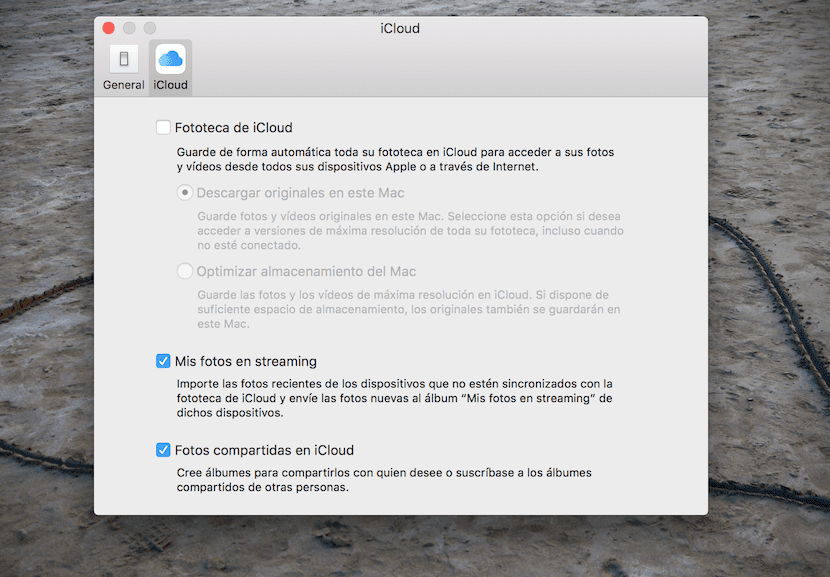
The final solution, in your case, was to activate iCloud Photo Library on your Mac and activate the option to Download originals on this Mac. After a while he had more than 13 GB of files available on his Mac (as the Mac is 128 GB is possible) and after exporting all the files to an external hard drive he has already been able to deactivate the iCloud Photo Library of his iPhone and your iPad to avoid capacity problems due to what the iCloud Photo Library implies.
Good article, clarifies many things
The problem that happened to me is that, like her, I stored my photos and when I wanted to see them they were downloaded to my iPhone and it took up all the memory of the phone. There is no way to see the photos in your library in "streaming" without having to download them.
I have made the mistake of giving the program a chance and after 2 days of using it I find it horrible. your article only confirms it for me. It seems incredible how much marketing around Apple covers this type of basic problems!
It's as easy as telling on the iPhone and iPad OPTIMIZE STORAGE in settings / photos. And the photo library photos are compressed and take up half.
Thank you for your comment, more destructive than constructive. The errors you comment have been corrected. Now, you should look at your comment and review the mistakes that you have also made. And when it comes to how the iCloud Photo Library works, we know exactly how it works and how it is managed, we have not said anything that is not real. Once again thanks for the comment even though it is destructive. We learn and welcome any feedback.
I think your article is fine, but since it gave me the pleasure that it is unfinished, I need to talk as they say above about the function of optimizing storage, which according to Apple sold "it would not use" the space of your iPhone but it is not so thus, since it only leaves a lighter version of the files on the iPhone, which still use space. In my case I have 410GB of photos and videos in my iCloud library, what the optimized photo library does is that it makes the photos use the available space, usually it leaves you about 300mb, that is, if you have 10gb free it will use you as 9.7 gb, so it doesn't free up space either, I chose not to use the iCloud library on the iPhone, only on the mac and I have the library on an external disk since my macbook is 128gb. I hope my comment will serve you.
regards
Hello Juan José, you are right, I have not talked about the option to optimize but it seems to me an option that I would never use for the simple matter that photos and videos lose quality. What my friend wanted was to recover her files at maximum resolution and that is what I have explained. Thanks for the input!
but they do not lose quality, they are only saved in the device in lower quality, but when you download them, you download them in their maximum quality, I have used it and that has never happened to me.
That is, if you put it optimized, on the device they stay with lower quality, but if you put it later to download the originals or disable the optimization they return to their normal state, which you can do on an iPhone or iPad if you have enough space case in a mac with external disk since I have more than 400gb.
Also, the photos and videos with the optimization mode lose quality ONLY (it is not a cry, just a remark) until you open them, since when you open the photo or video the original is downloaded and not a lower quality version. The issue is that the more photos you open, the more space it consumes since they are downloaded and apparently after a while without opening them they return to the optimized mode, but in no case the photos are left with low quality. It's not like what google photos does in its free mode.
regards
What you say is true. That is why it did not seem like a very acceptable option because in the case of my partner she continually opens the photos and videos and we return to the same thing, a capacity occupied that then takes time to release again. In any case, I liked that this article had this repercussion because that way we will help many users. Thanks for the input.
Read all the comments, it seems like a good system to me, without more. That is confusing operation and that Apple would have to review since the photos and videos are sensitive.
Is there the possibility of uploading only the photos to the library and leaving the videos out?
No, unless you transfer them to some other application, but it does not directly allow you to select what if and what not to upload
They do not sulfur, that is one of the things that at the time I thought that Apple should take into account and let the user decide.
I thought I had found a solution to my problem (the same as your friend's), but it was not like that. My iMac does not give me the option to download the originals when I deactivate the iCloud library ... Any suggestions?
Thanks for the info. I have a doubt. If you have 1iPhone and 1iPad both with the photo library activated and logically the same Apple ID, are the two reels mixed making a single library? If you take a photo with iPhone, it appears instantly on the iPad and vice versa. Thank you
Hi, I'm not very techno but I use Mac book and Iphone 6 suddenly last night my library crashed because I put an external disk and I was erasing material from the disk, I want to learn everything about my mac because I handle images with my work and today I don't know open the photo library saying that there was damage to it, I had the idea of migrating all the photos to an external disk and free up space, I liked your explanation, but I don't want to fall into dependence on the cloud, I could know how to repair my photo library ?
thanks Maria
One of the few serious articles Google finds when searching for "iphone photo library" (it appears in the top 5). Excellent Pedro Rodas, especially for your ability to withstand criticism.
The recommended thing for the iPhone (especially those of 16 GB) is to deactivate the synchronization of Photos with iCloud and activate only “Photos in Streaming”. With this, you will be able to send photos from one device to another (for example from your iPhone to your Mac) immediately. For example, if you take a photo from your iPhone it will be ready to use on your Mac. And the reverse also works, you can download a photo on your Mac (on your OSX) or take a screenshot, drag it to photos and it will be synchronized with iCloud (so that if you want, you can share it on Twitter or other social networks).
I hope I have been helpful.
Mr. Matias Colli
Judicial Expert in Computer Science
Hello! I have a question, how do we make sure on an iPhone that the iCloud library uploads the photos only with Wi-Fi and not using the cellular data plan?
In fact it only uploads the photos when you are on Wi-Fi, but if you want to be sure, look in settings / data and there it indicates that photos do not work with data
Why do I have images with the little cloud in PHOTOS (V1.5 (370.42.0)) on my iMac (El Capitan V10.11.6 (15G31)) and I can't see them?
Some of them were taken with an iPhone with 64Gb and it has plenty of space like the iMac ... I have less than 50% of the 5Gb of iCloud Free in use ...
I have purchased 50Gb of ICloud Storage to store all my photos and videos, but I will not have Wifi while I'm on vacation, although my mobile data plan is unlimited, how do I get the photos to be uploaded to Icloud if wifi? Thank you!
Good evening, thanks for the article. I have a question with the photo library, because all the photos from iCloud on my iPhone are not synchronized, I cannot synchronize so that they appear in photos. They are in iCloud but I can't see them on my iPhone. Thank you
Hello:
I need to know what will happen if I deactivate the photo library option in icloud, within 30 days my photos will also disappear from the iphone? What I don't want is to have them on the Icloud because it tells me that the phone is slow due to space problems. I'm transferring them to a hard drive, but I don't want the icloud option, and when I deactivate it, I don't know if within 30 days I won't have a single photo on the iPhone
A little doubt if I delete the backup copies of my devices, my photos are not deleted from all of them, right?
Hello, I just deleted all the photos from the iphone and I want to delete them from iCloud as well, but I can't select them all together (THE SHIFF DOES NOT WORK, THE ARROWS DOES NOT WORK) and doing it one by one is crazy since there are more than 4500 photos. I was able to do is deactivate icloud from the iphone and it tells me that I have 30 days to download them before they are deleted from icloud, I mean in 30 days I will achieve it haha THE QUESTION IS:
IS THERE A WAY TO SELECT ALL THE PHOTOS TOGETHER FROM ICLOUD TO DELETE THEM?
My cell phone was stolen, I had the iPhone 7 Plus and I don't know how to get my photos back! Someone to explain to me how to do? Please !!! I need them !